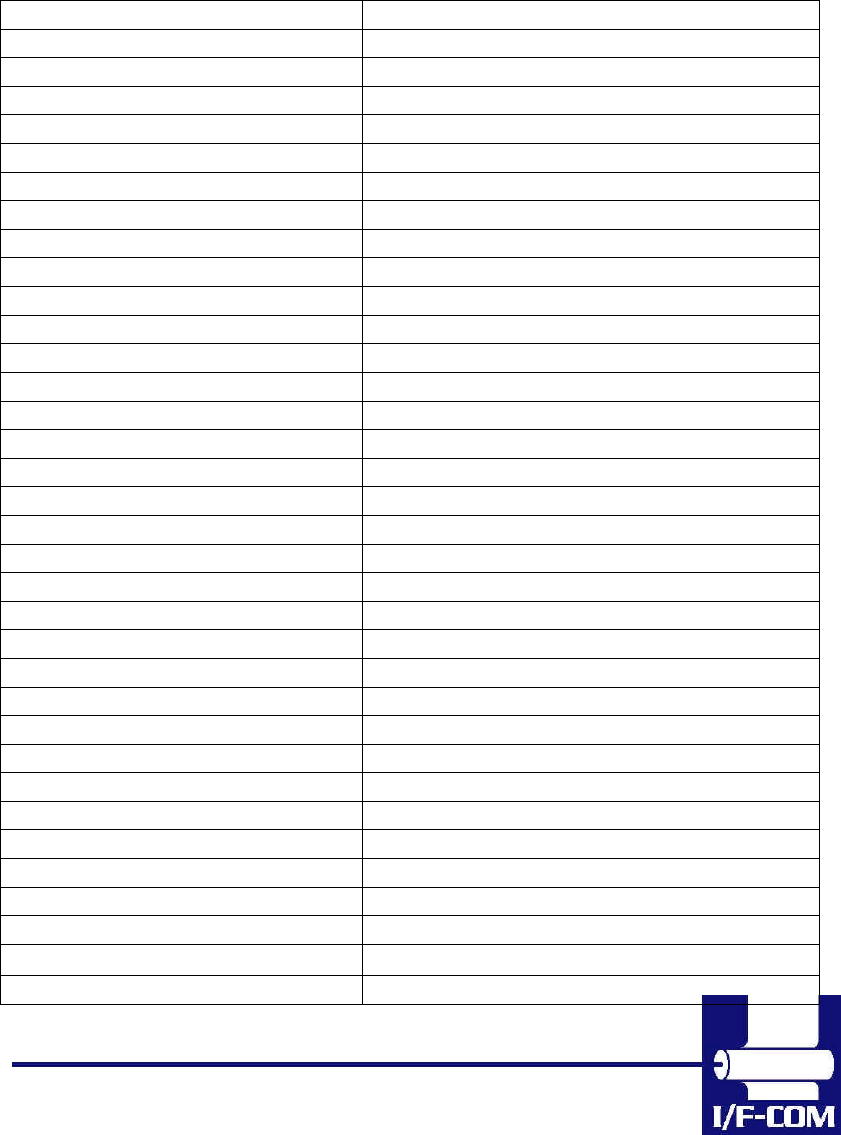
MAN607-S
28-03-2003 Page 7-42 of 53
7 Appendix
7.1 Seiko compatible command set
7.1.1 Escape sequences, overview.
CR CR Carriage Return
ESC+ ‘ J ’ +n Print and Feed Forward
ESC+ ‘ j ’ +n Print and Feed Backward
ESC+ ‘ 2 ’ 16-dot Line Spacing
ESC+ ‘ 0 ’ 4-dot Line Spacing
ESC+ ‘A’+n or ESC+ ‘3’+n n-dot
Line Spacing
ESC+ SP+n Character Spacing
ESC+ ‘ s ’+nl+nr Left/Right Character Spacing
ESC+ ‘ U ’+n Inverse Print
DC2+ ‘ Y’ +n Character Rotation
ESC+ ‘ - ’ +n Underline
SO Double-Width (with automatic reset ) ON
DC4 Double-Width (with automatic reset) OFF
ESC+ ‘ W ’+n Double-Width
ESC+ ‘ w ’+n Double-Height
ESC+ ‘ I ’+n Reverse
DC2+ ‘ F ’+n Font Size Selection
ESC+ ‘ t ’+n Character Set Select
ESC+ ‘ & ’ + s + e+ Font Data Downloaded Character Define
ESC+ ‘ % ’ + n Downloaded Character Select
DC2+ ‘ D ’+n Downloaded Character Area Operation
ESC+ ‘+’ + k1 + k2+ ESC+ ‘+’ + k1 + k2+ Font Data
FS+ ‘ 2 ’ + k1 + k2+ Font Data User-
Defined Character Define
ESC+ ‘ K ’ or FS+ ‘ & ’ Kanji Mode Specify
ESC+ ‘ H’ or FS+ ‘. ’ Kanji Mode Clear
DC2+ ‘ G ’+n User Defined Character Area Operation
DC2+ ‘ P ’ + s + e+ x + y + Font Data Option Font Define
DC2+ ‘ O ’+n Option Font Select/Deselect
DC2+ ‘ Q ’ Option Font Clear
DC3+ ‘ A ’ Ruler Line Buffer A
DC3+ ‘ B ’ Ruler Line Buffer B
DC3+ ‘ V ’ + Image Data Ruler Line Image
DC3+ ‘ D ’+nl+nh Define Ruler Line by Dot
DC3+ ‘ L ’+ml+mh+nl+nh Define Ruler Line by Line
DC3+ ‘ F ’+n1+n2 Define Ruler Line with Repeating Pattern


















