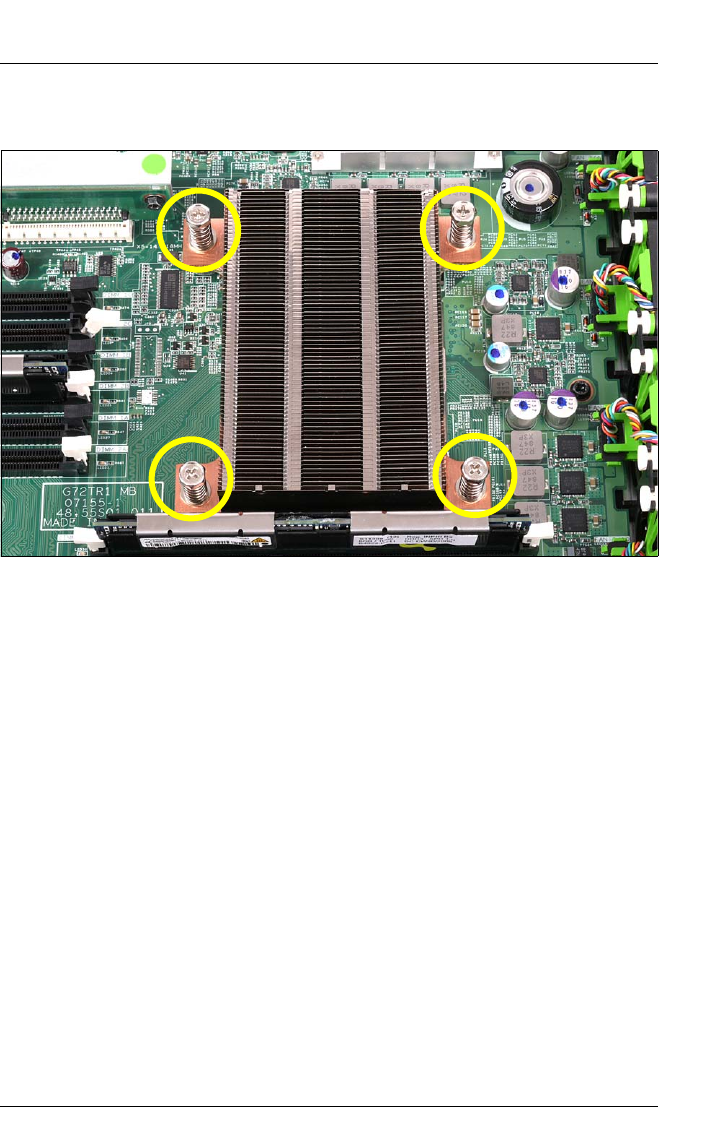
RX200 S5 Options Guide 25
Processors Installing a second processor
Installing the heat sink
Figure 8: Installing the heat sink
Ê Place the heat sink on the processor as shown.
Ê Fasten the heat sink by tightening the four screws in a crossover pattern (see
circles).
V CAUTION!
Never install a processor without a heat sink as otherwise the processor
may overheat, causing the possible failure of the processor and system
board.
Ê Fit the air cowl as described in chapter “Completion” on page 61.
Ê Close the server, connect all power plugs to the power outlets, and switch on
the server as described in chapter “Completion” on page 61.


















