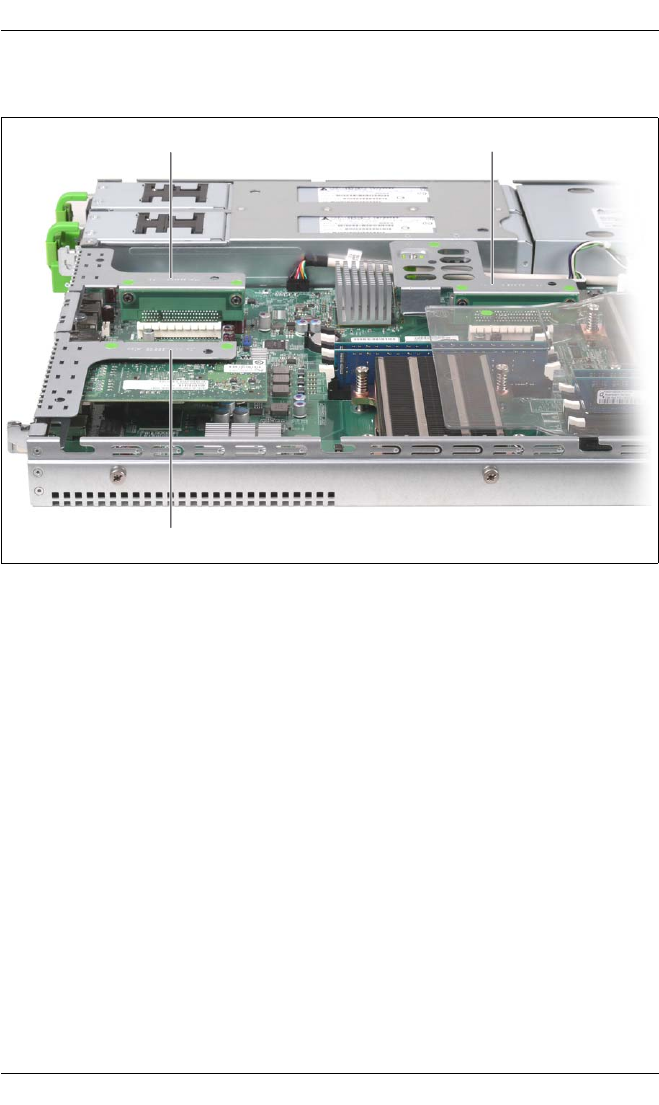
48 Options Guide RX200 S5
Installing an expansion card in riser cards Expansion cards and iBBU
© cognitas. Gesellschft für Technik-Dokumentation mbH 2009 Pfad: W:\Anwendungsdaten\FCT\tim_local\work\PICHOL\OBJ_DOKU-4106-001.fm
Removing the riser card holders
Figure 25: Position of riser card holders 1-3
Ê If necessary, disconnect the cables from the relevant expansion card.
Ê Pull the required riser card holder upwards to remove it.
Installing an expansion card
Ê Please read the documentation supplied with the expansion card.
Ê Connect any required cables to the expansion card.
2 3
1


















