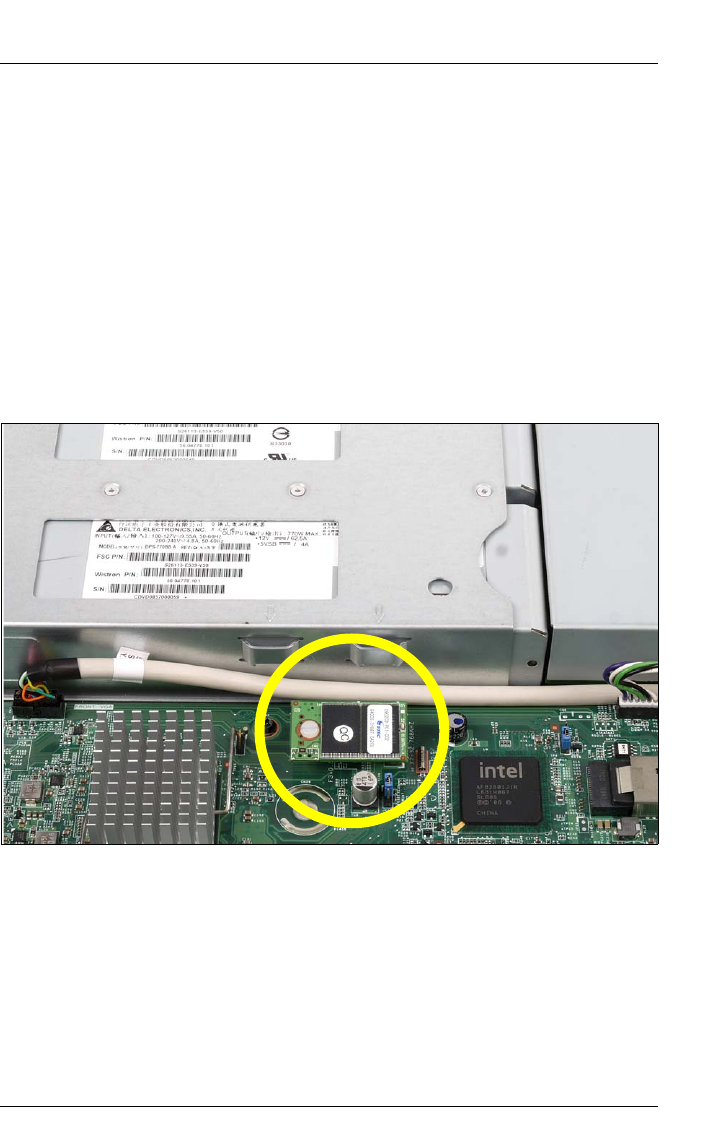
RX200 S5 Options Guide 57
10 USB solid state disk (uSSD)
V CAUTION!
Follow the safety instructions in the chapter “Safety instructions” on
page 13.
The system board has a slot – possibly covered by an installed modular RAID
controller – for a USB solid state disk (uSSD). It can be used as optional
memory for software (e.g. VMware) or as a software dongle.
Ê Open the server as described in chapter “Preparation” on page 19.
Ê Remove riser card holder #3.
Figure 35: Position of the uSSD on the system board
Ê Insert the uSSD in its slot (see circle) and screw it in place.
Ê Install riser card holder #3.
Ê Close the server, connect all power plugs to the power outlets, and switch on
the server as described in chapter “Completion” on page 61.


















