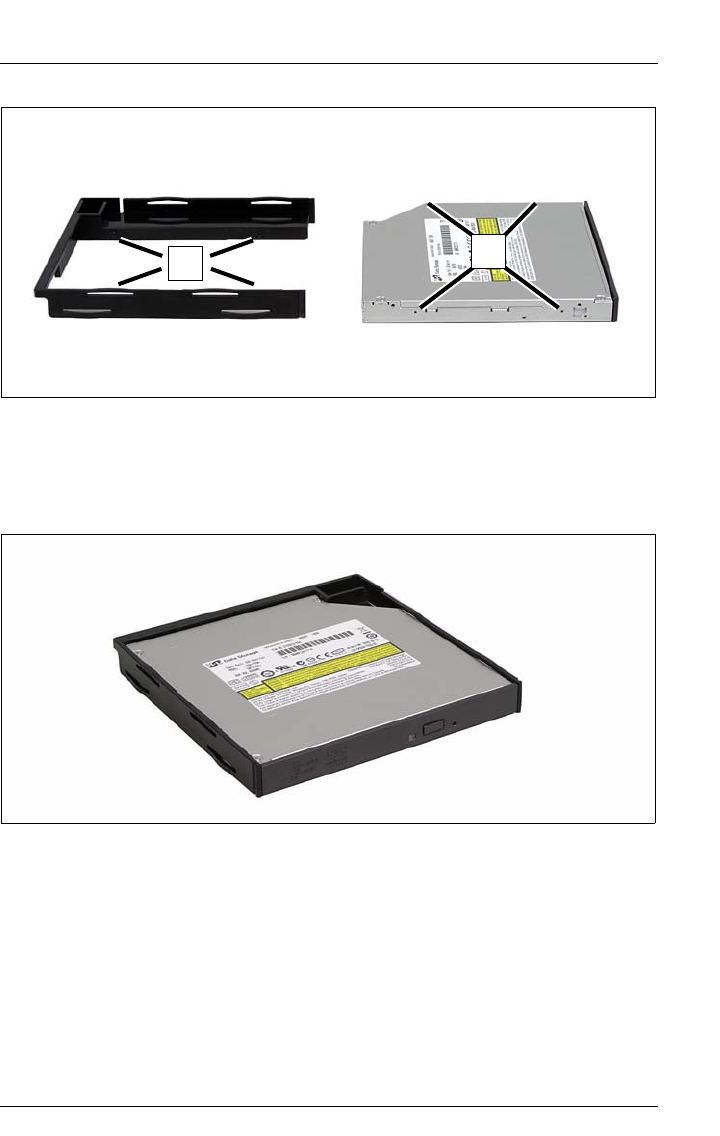
RX200 S5 Options Guide 39
Accessible drive Installing a SATA DVD drive
Figure 17: Position of the pins in the mounting frame and the openings on the DVD drive
Ê Insert the DVD drive into the mounting frame so that the plastic pins (1) on
both sides of the mounting frame are inserted into the openings (2) on the
outsides of the drive.
Figure 18: The DVD drive ready to be installed
Ê Push the DVD drive into the slot from the outside until it engages.
Ê Close the server, connect all power plugs to the power outlets, and switch on
the server as described in chapter “Completion” on page 61.
1
2


















