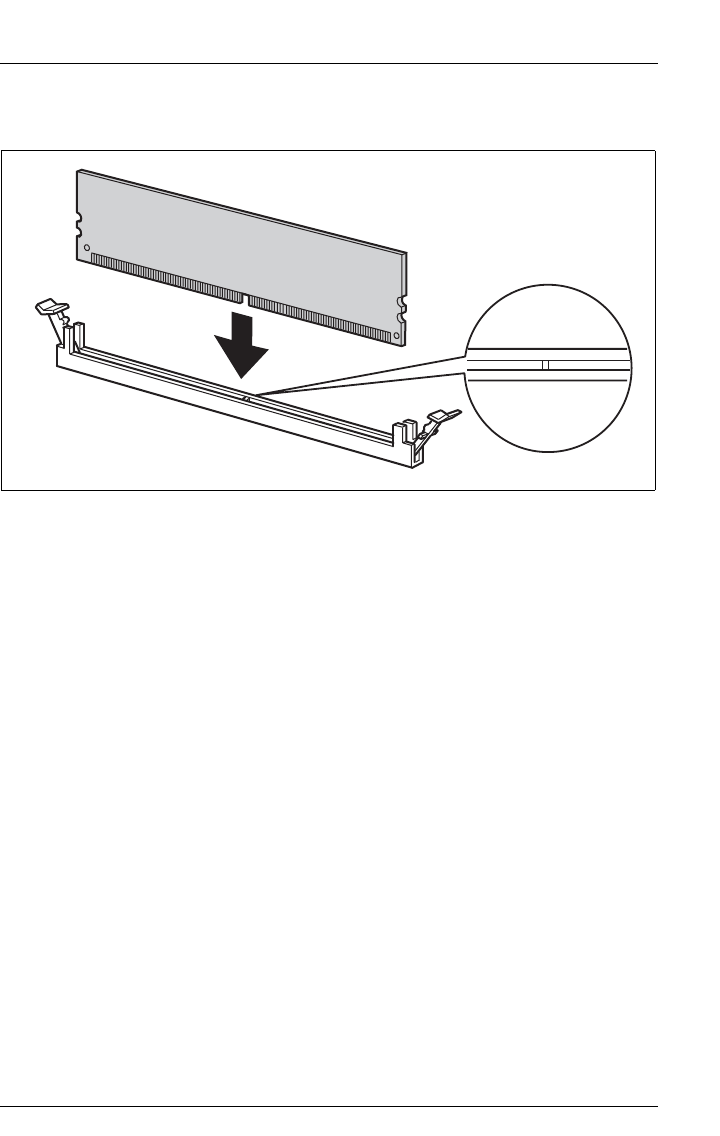
RX200 S5 Options Guide 35
Main memory Extending/replacing the main memory
Inserting memory modules
Figure 14: Inserting a memory module
Ê Insert the memory module into the slot (1) and carefully press it down until
the ejection levers on the sides engage (2).
Ê Fit the air cowl as described in chapter “Completion” on page 61.
Ê Close the server, connect all power plugs to the power outlets, and switch on
the server as described in chapter “Completion” on page 61.
2
2
1


















