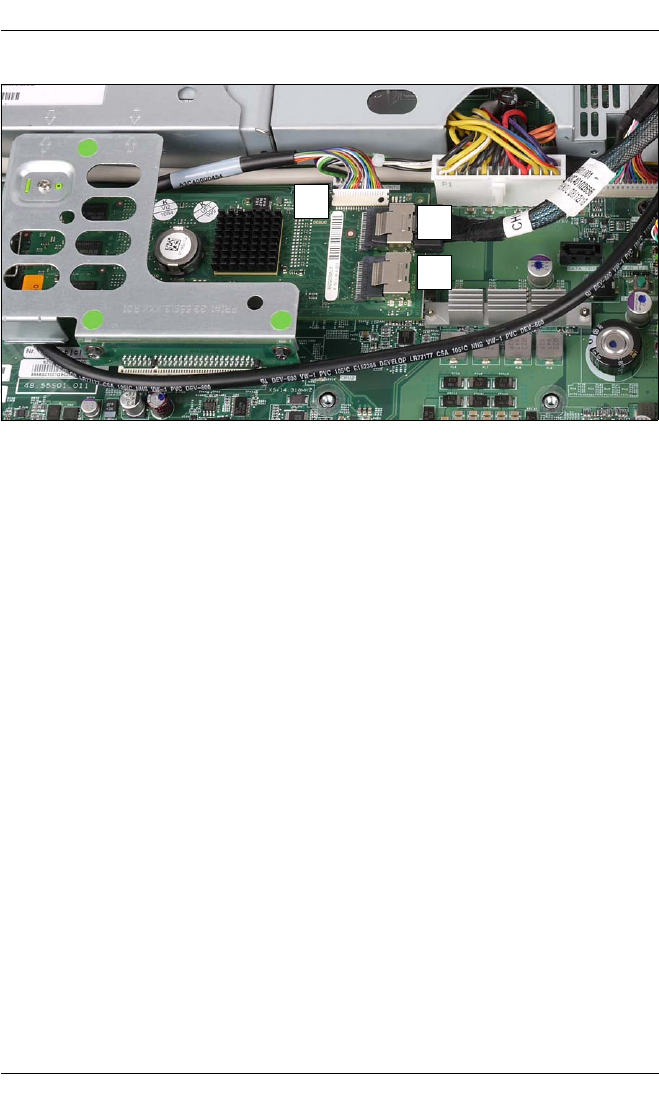
56 Options Guide RX200 S5
Installing an iBBU Expansion cards and iBBU
© cognitas. Gesellschft für Technik-Dokumentation mbH 2009 Pfad: W:\Anwendungsdaten\FCT\tim_local\work\PICHOL\OBJ_DOKU-4106-001.fm
Figure 34: Connecting the cable to the modular RAID 5 controller
Ê Connect the free end of the iBBU connection cable to the corresponding
connector on the RAID 5 controller (1).
I The connector is protected against polarity reversal, in other words,
the plug can only be connected one way round.
Ê Connect the SAS cable(s) to the corresponding connectors on the RAID 5
controller (2).
Ê Close the server, connect all power plugs to the power outlets, and switch on
the server as described in chapter “Completion” on page 61.
1
2
2


















