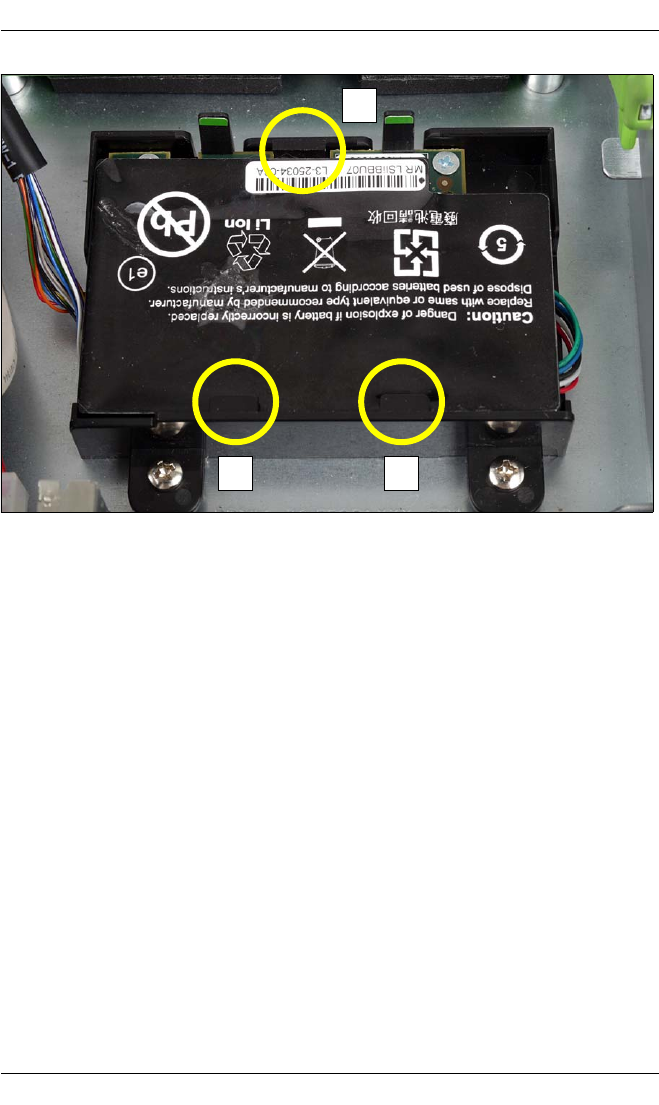
54 Options Guide RX200 S5
Installing an iBBU Expansion cards and iBBU
© cognitas. Gesellschft für Technik-Dokumentation mbH 2009 Pfad: W:\Anwendungsdaten\FCT\tim_local\work\PICHOL\OBJ_DOKU-4106-001.fm
Figure 32: Installing the iBBU
Ê Install the iBBU in its holder in the server as follows:
1. Slide the iBBU under the two plastic pins of the iBBU holder (1).
2. Press down the iBBU on the opposite side until you feel it click into
place (2).
11
2


















