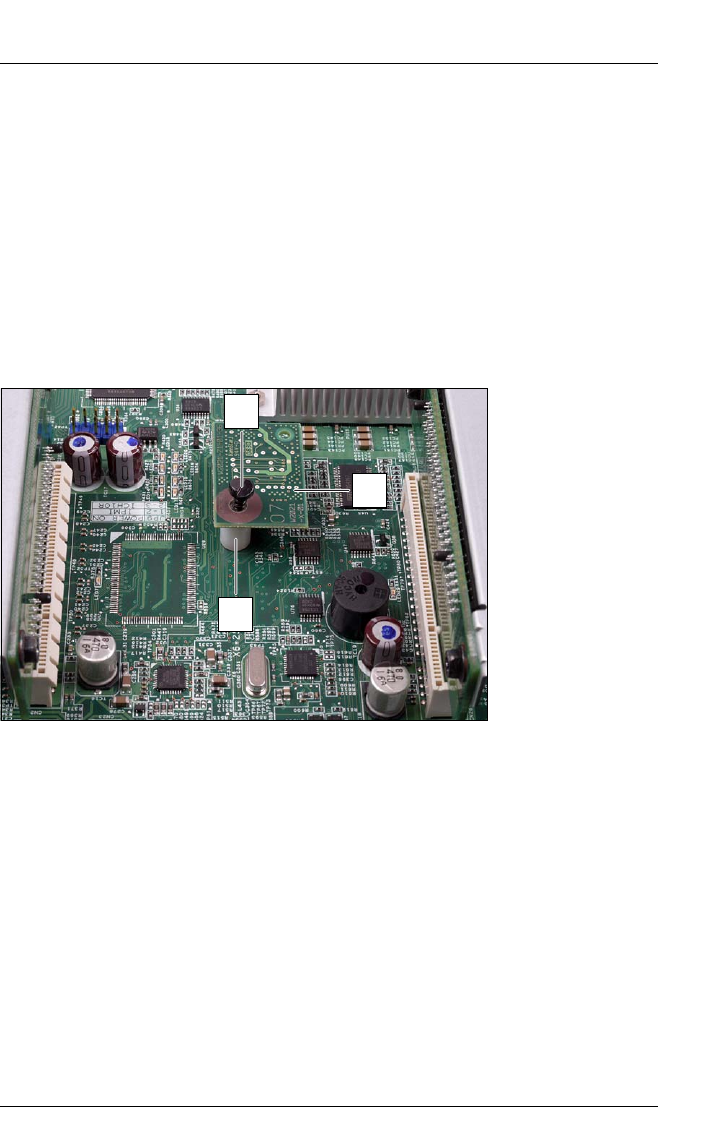
RX200 S5 Options Guide 59
11 Trusted Platform Module (TPM)
V CAUTION!
Follow the safety instructions in the chapter “Safety instructions” on
page 13.
The Trusted Platform Module (TPM) is installed on the system board between
riser cards #1 and #2 (see photo below). It is used for safe storage of key infor-
mation (e.g. drive encryption using Windows BitLocker Drive Encryption).
Ê Open the server as described in chapter “Preparation” on page 19.
Figure 36: Installing the TPM module
Ê Insert the plastic post supplied (3) into the square opening between riser
cards #1 and #2 on the system board. Make sure that the post engages.
Ê Insert the TPM (2) in the corresponding socket on the system board and
secure it using the screw supplied (1).
Ê Close the server, connect all power plugs to the power outlets, and switch on
the server as described in chapter “Completion” on page 61.
1
2
3


















