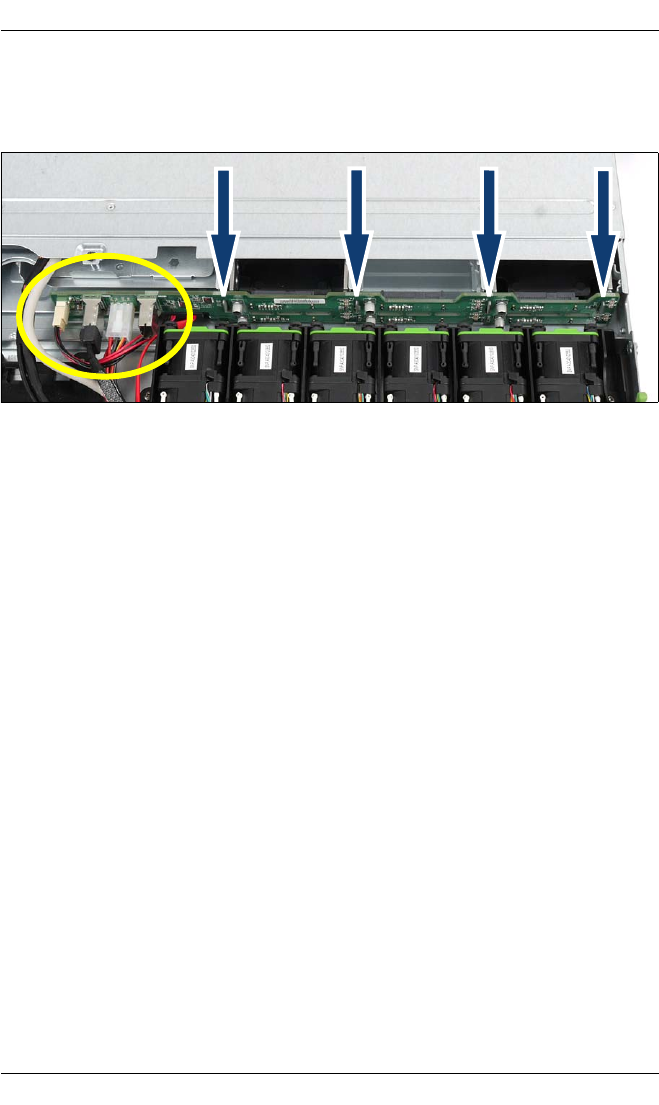
44 Options Guide RX200 S5
HDD modules
© cognitas. Gesellschft für Technik-Dokumentation mbH 2009 Pfad: W:\Anwendungsdaten\FCT\tim_local\work\PICHOL\OBJ_DOKU-4105-001.fm
Removing the existing backplane (6x HDD)
Ê Remove all HDD modules from the housing.
Figure 22: Removing the HDD backplane
Ê Disconnect all cables from the HDD backplane (see oval).
Ê Lift the HDD backplane over the metal bars (see arrows) and then remove it
in the direction of the rear of the server.
I Install HDD backplanes in the reverse order.
Installing the backplane (8x HDD)
Ê Place the HDD backplane (8x HDD) on the designated bars on the housing
(see figure 22) and press it down carefully.
Ê Connect all the required cables to the HDD backplane (see section “Cabling
for up to 8 HDD modules” on page 70).


















