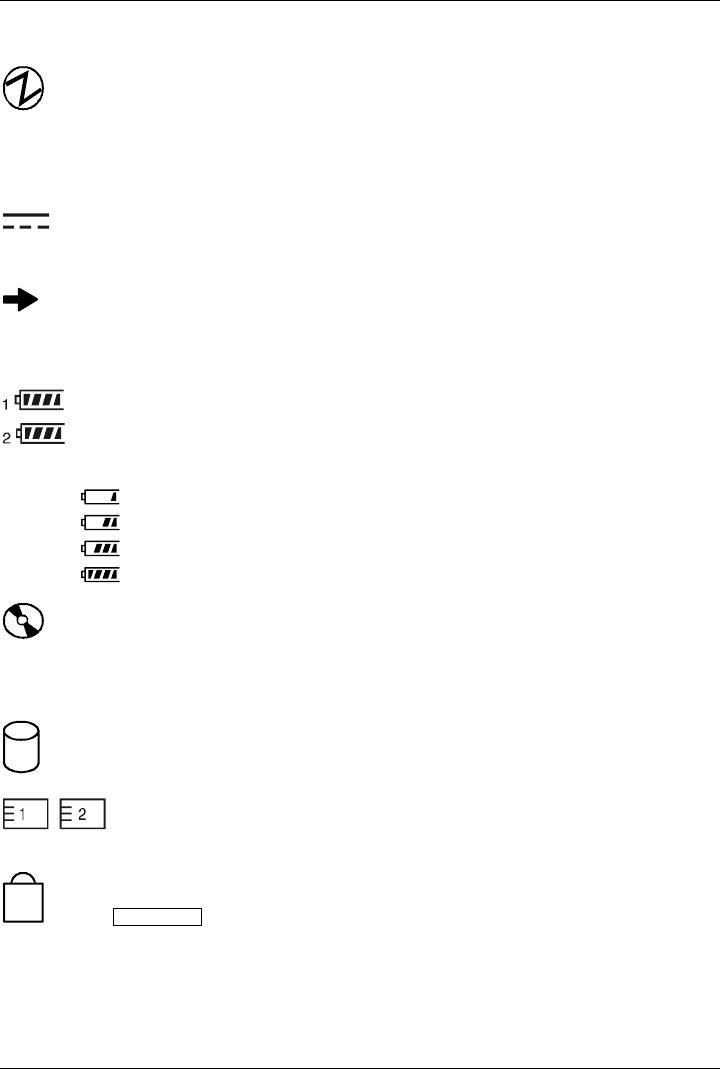
Working with the notebook
A26391-K144-Z120-1-7619, edition 2 17
The meaning of the symbols are as follows:
Power-on indicator
● The indicator lights up: The notebook is on.
● The indicator flashes (1 second on / 1 second off): The notebook is in energy-
saving mode.
● The display is not shown: the notebook is switched off.
Power indicator
The power adapter is supplying power to the notebook.
Battery charging indicator
● The indicator lights up: The battery is charging.
● The indicator blinks: The battery is too hot or too cold for charging.
Battery indicators
The charging state of the batteries is shown with the two battery indicators. 1 indicates
that the information applies to the first battery in the battery compartment. 2 indicates that
the information applies to the second battery in the module bay.
indicates that the battery is 0%-25% charged.
indicates that the battery is 25%-50% charged
indicates that the battery is 50%-75% charged.
indicates that the battery is 75%-100% charged.
CD/DVD indicator
● The indicator is lit: The CD/DVD in the optical drive is being accessed.
You may only remove the CD/DVD when the indicator is dark.
● The indicator flashes: an CD/DVD is being inserted or removed.
Hard disk indicator
The hard disk drive of the notebook is being accessed.
PC card indicators
The system accesses a PC Card.
1
Num Lock indicator
The Num Lock key has been pressed. The virtual numeric keypad is activated. You
can output the characters located at the upper right on the keys.


















