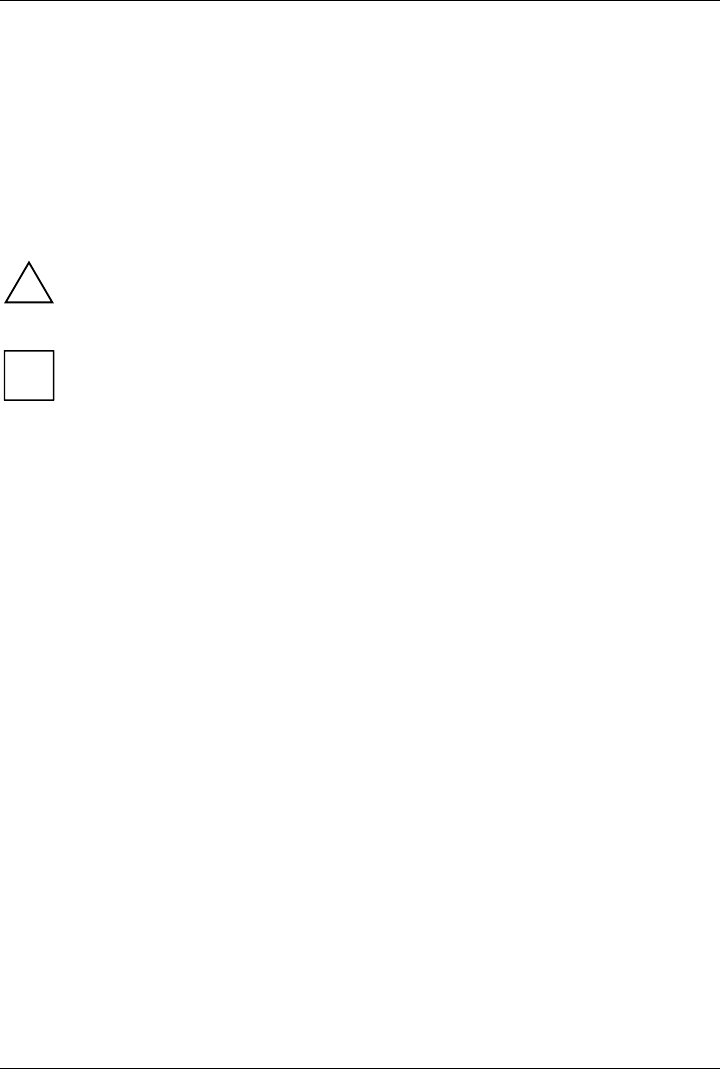
Working with the notebook
30 A26391-K144-Z120-1-7619, edition 2
Module
The design of your notebook enables the flexible use of notebook batteries and drives. The following
modules can be operated in the module slot of your notebook:
● Hard disk drive
● DVD-ROM drive
● Combo drive (CD-RW/DVD)
● DVD+RW drive
● Second battery
● Weight Saver
!
Only use modules designed for your notebook.
Do not use force when installing or removing the module.
Make sure that no foreign objects enter the module bay.
i
You can replace modules during operation. This means you do not need to switch off the
notebook.
To replace a module, simply click on the corresponding icon in the taskbar and then on
Exit or Select - Exit.
Then you can simply remove the module.


















