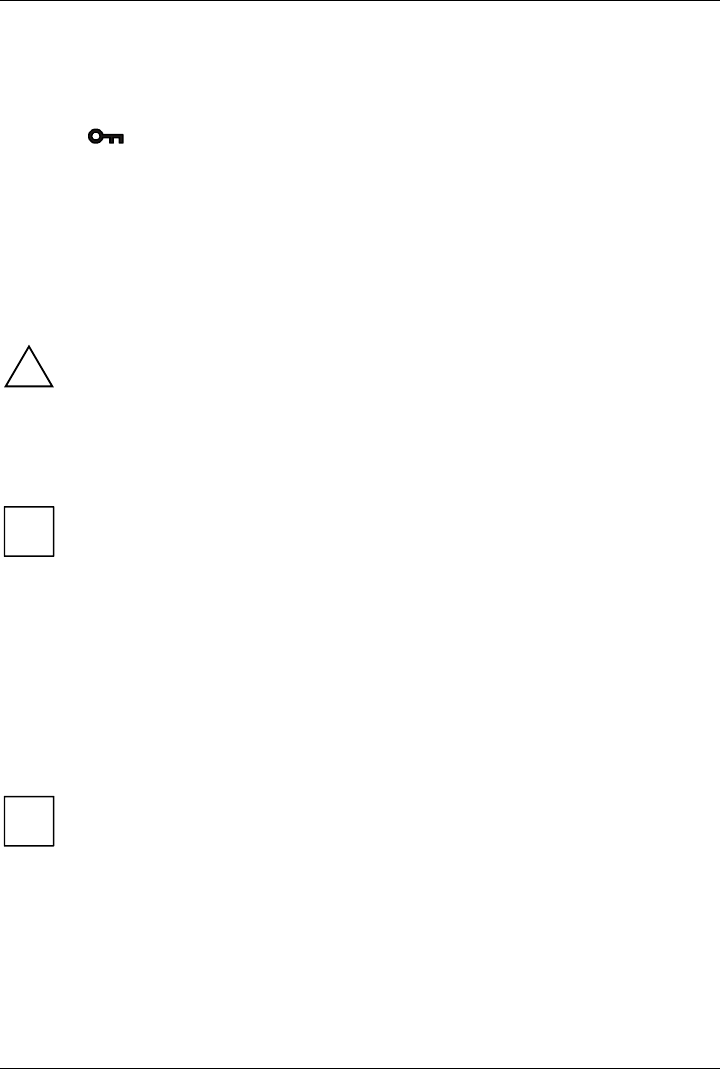
Security functions
54 A26391-K144-Z120-1-7619, edition 2
Password error alarm
If the password is entered incorrectly three times, a one-minute alarm is triggered. If the correct
password is still entered during the alarm, the notebook boots as usual.
After one minute the notebook stops the alarm. The user must press the Suspend/Resume key. The
key symbol
appears in the display field - the user must now enter the correct user password.
Upon correct entry the notebook boots.
Changing or removing security password
After you have installed the programs FJSECS.EXE and FJSECU.EXE, you will find the entry Security
control under Start - Programs. Here you can change or completely remove your user password. In
this case follow the instructions of the programme.
Configuring password protection in BIOS Setup
!
Before using the various options of password protection for your data security in the BIOS
Setup, please note the following hints:
● Please keep in mind your passwords in any case, as you will not be able to access
your BIOS Setup and/or your system any longer, if you forget both the user password
and the supervisor password.
The loss of passwords is not a warranty case and is therefore subject to charge.
● Back up your data on external data carriers at regular intervals.
i
Passwords can be up to eight characters long. You can use all alphanumeric characters
and need not distinguish between uppercase and lowercase characters.
Password protection for BIOS Setup (supervisor and user
password)
We recommend that you print out the following instructions, as these cannot be displayed while
setting the password.
You prevent unauthorised opening of the BIOS Setup with both the supervisor and the user
password. With the supervisor password you have access to all functions of the BIOS Setup, and with
the user password only to part of the functions. You can only set a user password if a supervisor
password has already been assigned.
i
Please refer to section "Settings in BIOS Setup" for a description of calling and operating
the BIOS Setup.


















