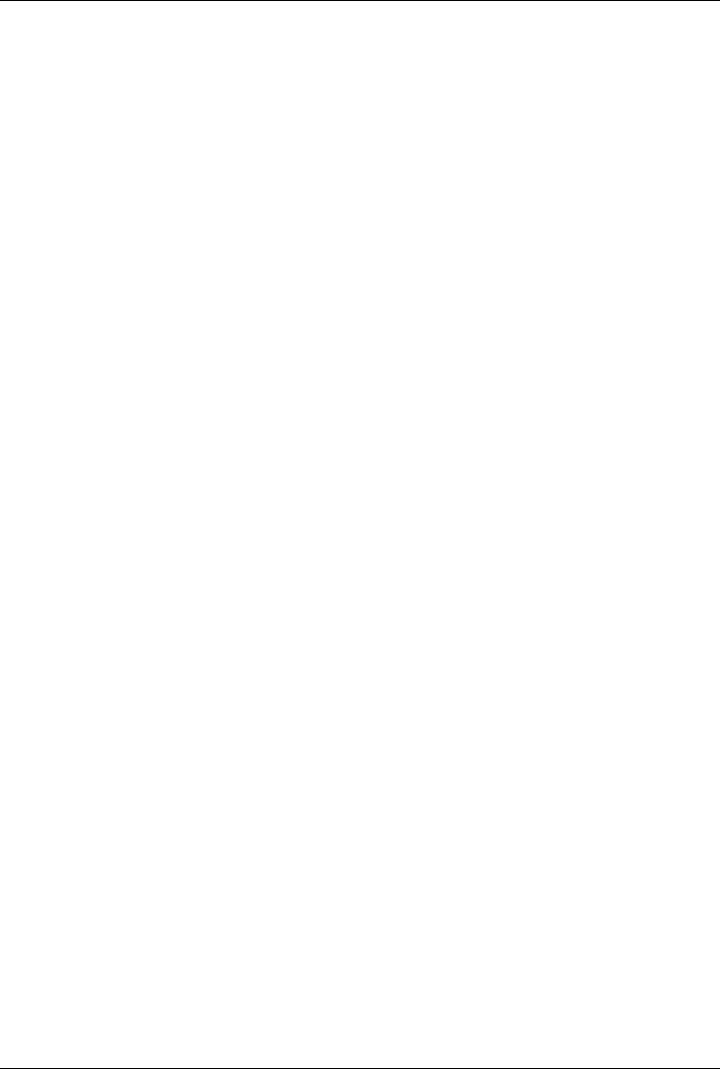
Contents
A26391-K144-Z120-1-7619, edition 2
Port Replicator................................................................................................................................ 42
Connecting the notebook to the Port Replicator ...................................................................... 43
Switching on notebook via Port Replicator .............................................................................. 44
Switching off notebook via Port Replicator .............................................................................. 44
Disconnecting the notebook from the Port Replicator.............................................................. 45
Security functions......................................................................................................................... 47
Overview of all security functions.................................................................................................... 47
Kensington Lock...................................................................................................................... 47
Security panel ......................................................................................................................... 47
BIOS password protection....................................................................................................... 48
SmartCard reader ................................................................................................................... 48
Brief overview of the security functions ........................................................................................... 49
Using Kensington Lock on notebook...............................................................................................50
Using Kensington Lock on Port Replicator...................................................................................... 51
Configuring and using Security Panel.............................................................................................. 51
Configuring Security Panel......................................................................................................52
Using Security Panel............................................................................................................... 53
Configuring password protection in BIOS Setup.............................................................................. 54
Password protection for BIOS Setup (supervisor and user password)..................................... 54
Password protection for starting the operating system ............................................................ 56
Password protection for hard disk ...........................................................................................57
Configuring and using SmartCard reader ........................................................................................58
Configuring SmartCard reader................................................................................................. 59
SmartCards............................................................................................................................. 60
Application examples .............................................................................................................. 62
Troubleshooting .............................................................................................................................. 66
Security panel ......................................................................................................................... 66
BIOS passwords ..................................................................................................................... 66
SmartCard reader ................................................................................................................... 66
Connecting external devices........................................................................................................ 67
Connections on notebook................................................................................................................ 68
Ports on the Port Replicator............................................................................................................ 70
Connecting an external monitor to the notebook ............................................................................. 71
Connecting an external monitor to the Port Replicator .................................................................... 71
Connecting an external keyboard.................................................................................................... 72
Connecting an external PS/2 mouse...............................................................................................72
Using the parallel port ..................................................................................................................... 72
Connecting USB devices................................................................................................................. 73
Connecting external audio devices.................................................................................................. 73
Connecting FireWire devices .......................................................................................................... 73
Memory expansion........................................................................................................................ 75
Installing and removing the memory extension................................................................................ 75
Energy saving functions............................................................................................................... 79
Standby mode................................................................................................................................. 79
Settings in BIOS Setup................................................................................................................. 81
Start BIOS Setup ............................................................................................................................ 81
Operating BIOS Setup .................................................................................................................... 82
Exiting BIOS Setup ......................................................................................................................... 82


















