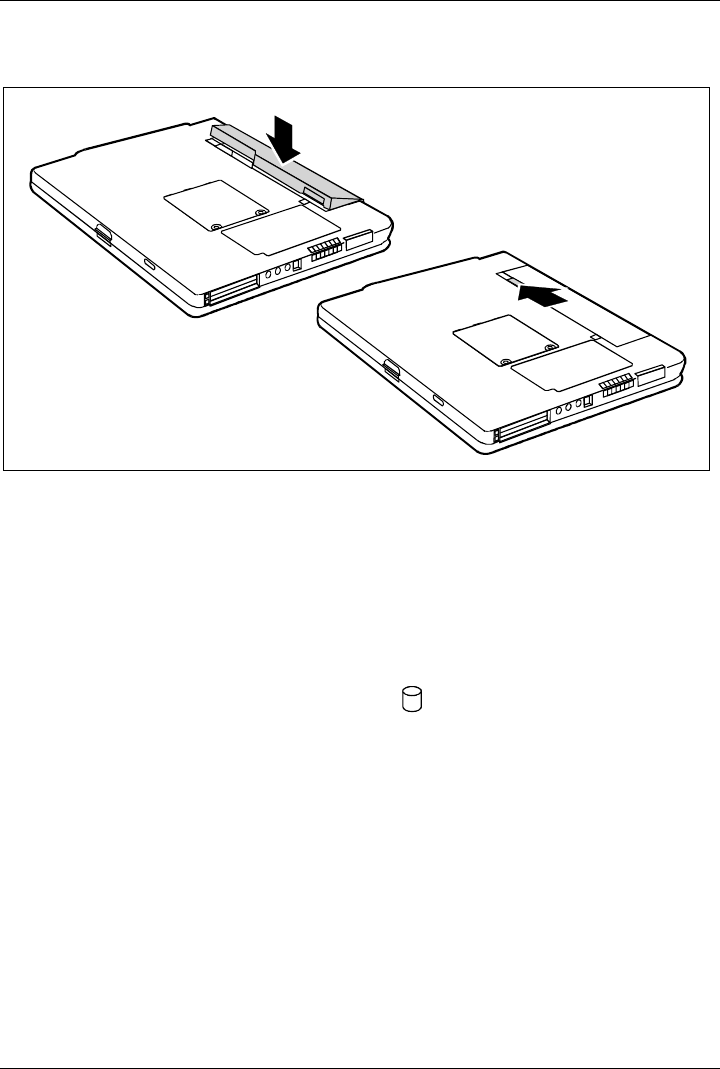
Working with the notebook
A26391-K144-Z120-1-7619, edition 2 29
Inserting battery
2
1
► Position the battery at the edge of the casing.
► Push the battery into the battery slot until you feel it locking into place (1).
► Push the battery lock in the direction of the arrow up to the stop (2).
Hard disk
The hard disk is the most important storage medium of your notebook. You can work considerably
faster and more efficiently if you copy applications and files from CDs to your hard disk.
When the hard disk is accessed, the hard disk indicator
lights up in the status indicator panel.


















