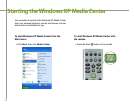20
Right side
3
4
1
2
Item Component Icon Description
1
Combination
DVD +R/+RW
DVD -R/-RW
CD-R/-RW
(recordable DVD
and CD drive)
R/RW
Use this drive to listen to
audio CDs, install games
and programs, watch DVDs,
and store large fi les onto
recordable CDs and DVDs
(recordable DVD is optional)
2
DVD/CD drive
eject button
Press to open the CD/DVD
tray.
3 Microphone jack
Plug an external microphone
into this jack to record or
transmit voice fi les.
4 Headphone jack
Plug amplifi ed speakers or
headphones into this jack.
5
Brightness -
button
Press to reduce the display
brightness.
6
Brightness +
button
Press to increase the display
brightness.
7 Channel - button
Press to change the channel
to a lower channel number.
8 Channel + button
Press to change the channel
to a higher channel number.
9 Volume - button
Press to reduce the volume
level.
10 Volume + button
Press to increase the volume
level.
11 Power button
Press to turn your PC on or
off. Press and hold for a few
seconds to put your PC in
standby mode.