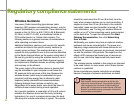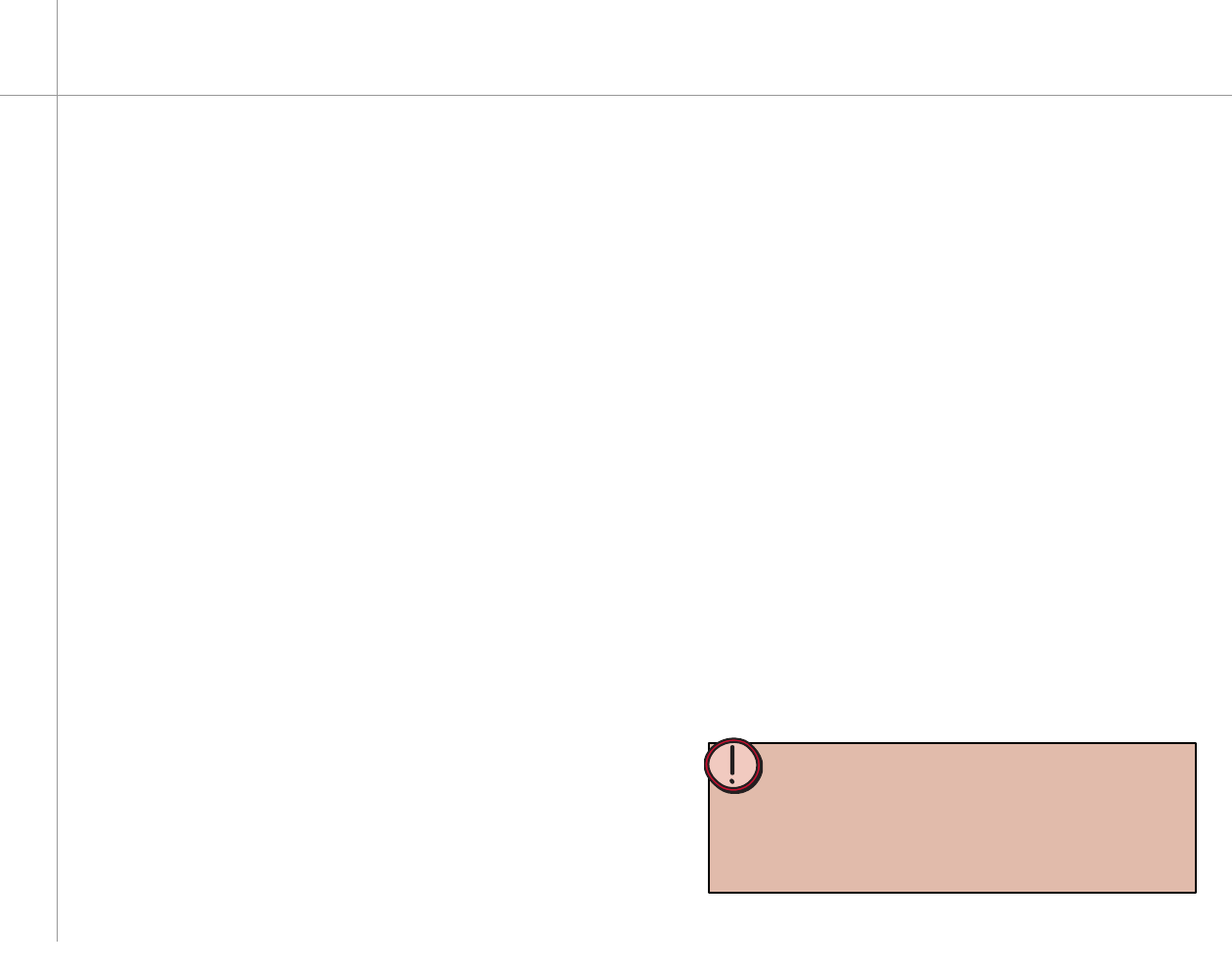
88
Regulatory compliance statements
Wireless Guidance
Low power, Radio transmitting type devices (radio
frequency (RF) wireless communication devices), may be
present (embedded) in your computer. These devices may
operate in the 2.4 GHz (i.e. 802.11B/G LAN & Bluetooth),
5.2 GHz (i.e. 802.11A LAN), and traditional cellular or
PCS cellular bands (i.e. Cellular data modem). The
following section is a general overview of considerations
while operating a wireless device.
Additional limitations, cautions, and concerns for specific
countries are listed in the specific country sections (or
country group sections). The wireless devices in your
system are only qualified for use in the countries identified
by the Radio Approval Marks on the system rating label. If
the country you will be using the wireless device in, is not
listed, please contact your local Radio Approval agency
for requirements. Wireless devices are closely regulated
and use may not be allowed.
The power output of the wireless device or devices that
may be embedded in your computer is well below the
RF exposure limits as known at this time. Because the
wireless devices (which may be embedded into your
computer) emit less energy than is allowed in radio
frequency safety standards and recommendations,
Gateway believes these devices are safe for use.
Regardless of the power levels, care should be taken to
minimize human contact during normal operation.
As a general guideline, a separation of 20 cm (8 inches)
between the wireless device and the body (including
bystanders), for use of a wireless device near the body
(this does not include extremities) is typical. This device
Warning:
Radio frequency wireless communication can interfere with
equipment on commercial aircraft. Current aviation regulations
require wireless devices to be turned off while traveling in an
airplane. 802.11b (also known as wireless Ethernet or Wifi) and
Bluetooth communication devices are examples of devices that
provide wireless communication.
should be used more than 20 cm (8 inches) from the
body when wireless devices are on and transmitting. If
anyone is closer than 20 cm (8 inches) to the wireless
transmitter, make sure the transmitter is turned off. For
more information, see “Turning your wireless Ethernet
emitter on or off” in the networking user’s guide included
on the hard drive. To open the document click Start,
Gateway Documentation, then click Networking
User’s Guide.
Additionally your system may have an optional wireless
keyboard and mouse included with it. The power and
frequency range associated with these devices do not
have the RF exposure concerns as previously commented
on with the wireless LAN products. The experts on the
effects of RF exposure feel these types of devices are
safe for use, due to the frequencies and power levels
involved.
The wireless devices installed in this system are intended
to be used indoors. In some areas, use of these devices
outdoors is prohibited.
Some circumstances require restrictions on wireless
devices. Examples of common restrictions are listed: