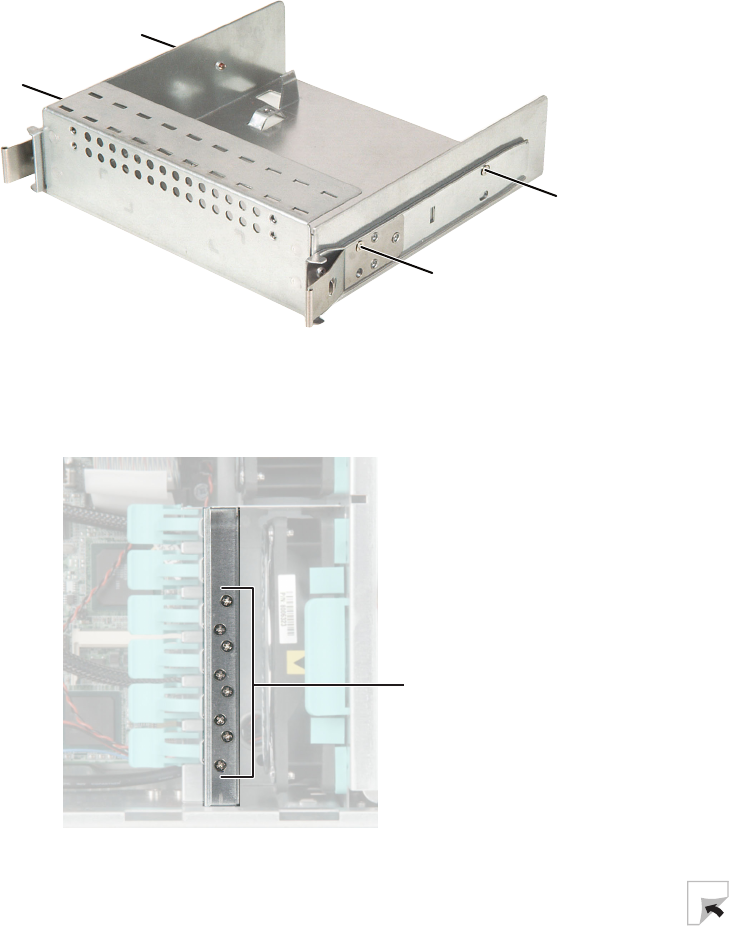
51
Installing drives
www.gateway.com
If you are replacing the 3.5-inch drive adapter with a new 5.25-inch drive,
remove the two screws connecting each mounting rail to the adapter,
remove the rails, then attach the rails to the sides of your new drive.
Two screws for mounting the rail onto CD and diskette drives are stored
on each rail. Screws for mounting onto most tape drives are stored in the
case near the full-length card retention clips.
6 Go to Step 10.
Mounting rail
screw
Mounting rail
screw
Mounting rail
screw
Mounting rail
screw
Tape drive
screws


















