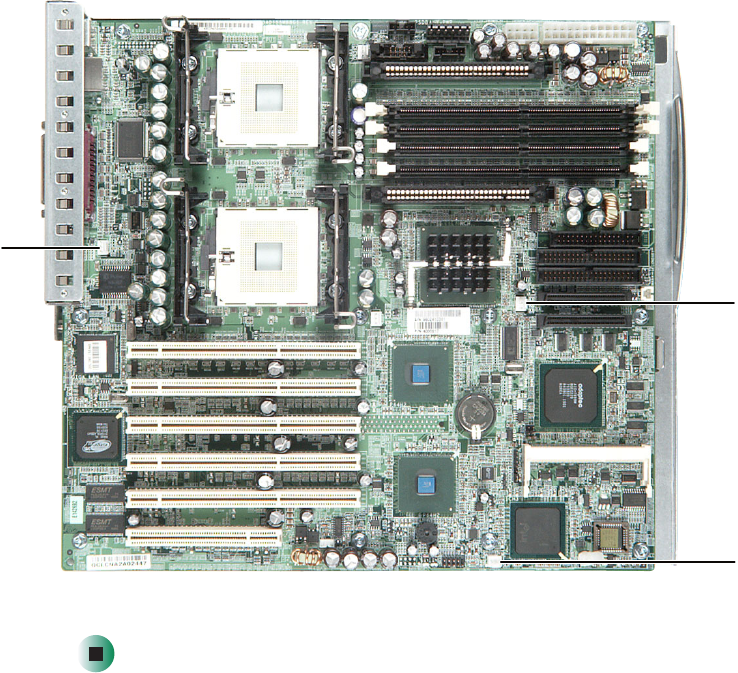
83
Replacing a fan
www.gateway.com
5 Insert the new fan’s mounting posts into the fan mounting slots, then slide
the fan down until it snaps into place.
6 Reconnect the fan to the system board.
7 Follow the instructions in “Closing the server case” on page 45.
Rear fan
connector
Hot-swap
bay fan
connector
PCI fan
connector


















