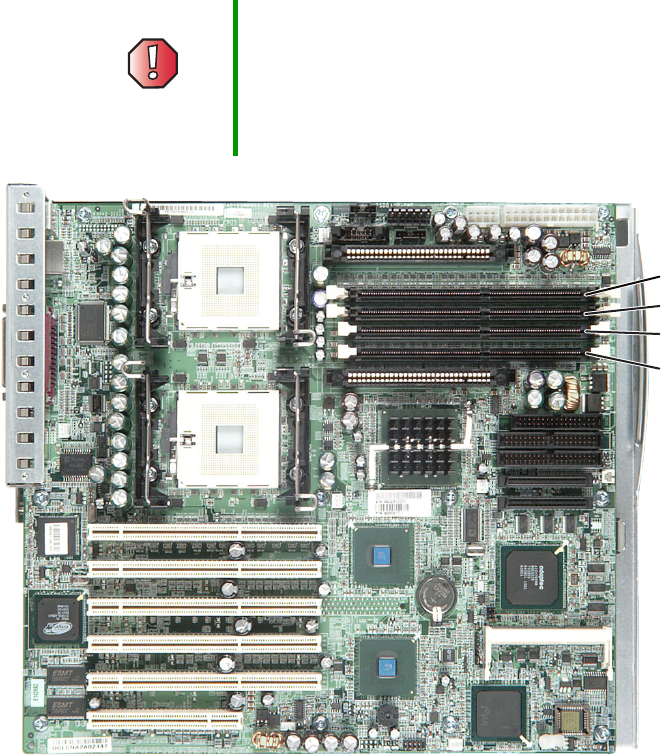
58
Chapter 4: Installing Components
www.gateway.com
Installing memory
When you upgrade your server memory, make sure that you install the correct
type of memory module for your server. Your server uses PC2100 DDR SDRAM
registered ECC DIMM memory. The following illustration shows the location
of the memory modules on the system board.
Warning Modules must be installed in identical pairs. Use only
PC2100 DDR SDRAM registered ECC DIMM memory
modules.
Install memory first into slots 1 and 2, then into slots 3
and 4. If you have memory installed incorrectly, your server
will not start up.
DIMM slot 1
DIMM slot 2
DIMM slot 3
DIMM slot 4


















