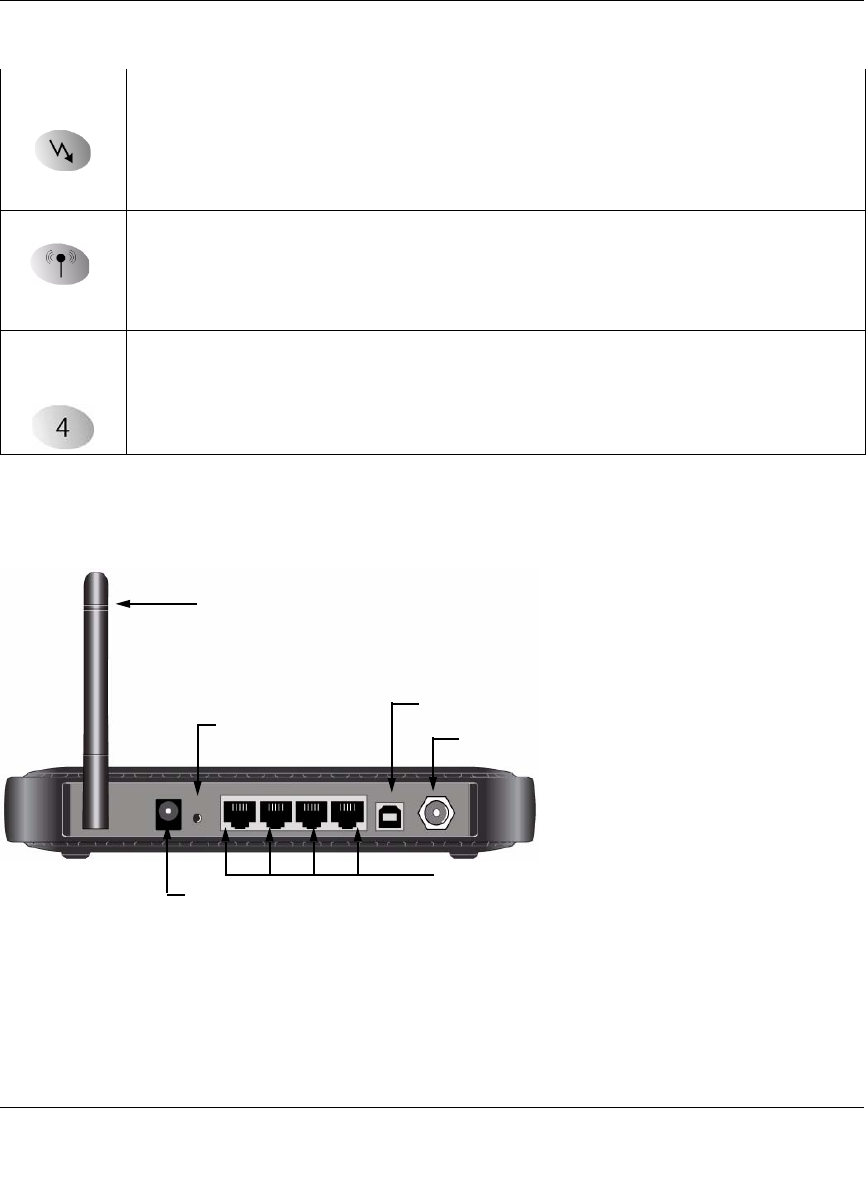
Wireless Cable Modem Gateway CGD24G User Manual
Connecting the Gateway to the Internet 1-3
v1.1, May 2009
Router Rear Panel
The rear panel of the CGD24G gateway contains the connections identified below:
Downstream
Link
• On: The gateway has completed its downstream scan, and is performing upstream
operations, is completing configuration of the cable interface, or is fully functional with its
cable interface.
• Blink: The gateway has just powered up or it is performing a downstream scan.
• Off: The gateway’s self-test and initialization is complete but it has not completed the
downstream scan.
Wireless • On: The wireless access point is operating normally.
• Blink: Data is being transmitted or received on the wireless interface.
• Blink in a fast pattern: The gateway attempts to establish a connection to a wireless
client through Wi-Fi Protected Setup (WPS).
• Off: The wireless access point is disabled.
LAN
(Local Area
Network)
• On (green): The port has detected link with a 100 Mbps device.
• Blink (green): Data is being transmitted or received at 100 Mbps.
• On (yellow): The Local port has detected link with a 10 Mbps device.
• Blink (yellow): Data is being transmitted or received at 10 Mbps.
• Off: No link is detected on this port.
Figure 1-3
Table 1-1. LED Descriptions (continued)
AC power adapter input
wireless antenna
reset button
USB port
4 Ethernet LAN ports
coaxial cable to your cable service provider


















