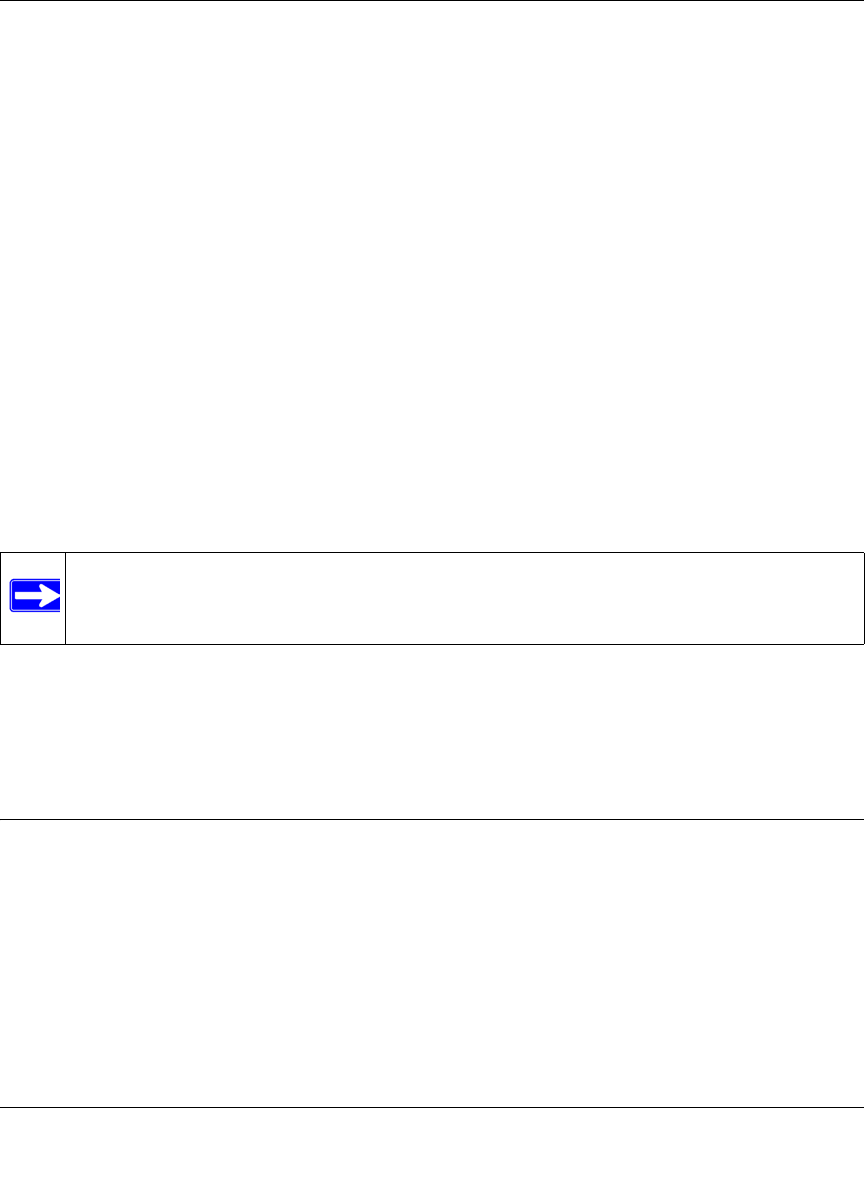
Wireless Cable Modem Gateway CGD24G User Manual
Customizing Your Network 5-1
v1.1, May 2009
Chapter 5
Customizing Your Network
This chapter describes how to customize your network through the advanced settings on your
CGD24G gateway. When you log in to the gateway, these tasks are grouped under Advanced.
This chapter includes:
• “Configuring Dynamic DNS” on this page
• “Restricting Access by MAC Address” on page 5-2
• “Configuring Port Triggering” on page 5-4
• “Setting Up a DMZ Host” on page 5-6
• “LAN IP Settings” on page 5-7
• “Enabling Remote Management” on page 5-9
• “Configuring Universal Plug and Play (UPnP)” on page 5-11
Log in to the gateway using its default address of http://192.168.0.1 or at whatever IP address the
unit is currently configured. Use the default user name of admin and default password of
password, or the password you have set up.
Configuring Dynamic DNS
A dynamic DNS service provides a central public database where information (such as e-mail
addresses, host names and IP addresses) can be stored and retrieved. The dynamic DNS server also
stores password-protected information and accepts queries based on e-mail addresses.
If you want to use a dynamic DNS service, you must register for it. The dynamic DNS client
service provider will give you a password or key.
Note: For information about port forwarding and port blocking, see
“Firewall Rules—Port Forwarding and Port Blocking” on page 3-5.


















