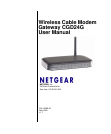vii
v1.1, May 2009
Contents
Wireless Cable Modem Gateway CGD24G User Manual
About This Manual
Conventions, Formats and Scope .................................................................................... xi
How to Use This Manual ..................................................................................................xii
How to Print this Manual ...................................................................................................xii
Revision History ...............................................................................................................xiv
Chapter 1
Connecting the Gateway to the Internet
Package Contents ..........................................................................................................1-1
Router Front Panel ...................................................................................................1-2
Router Rear Panel ...................................................................................................1-3
Router Side Panel ....................................................................................................1-3
What You Need Before You Begin ..................................................................................1-4
Hardware Requirements ..........................................................................................1-4
LAN Configuration Requirements ............................................................................1-4
Internet Configuration Requirements .......................................................................1-4
Connecting the CGD24G Gateway ................................................................................1-5
Installation ................................................................................................................1-5
Configuring the Basic Settings .......................................................................................1-9
Chapter 2
Wireless Configuration
Planning Your Wireless Network ....................................................................................2-1
Wireless Placement and Range Guidelines .............................................................2-2
Wireless Security Options ........................................................................................2-3
Manually Configuring Your Wireless Settings and Security ............................................2-3
Configuring WEP (Wired Equivalent Privacy) Wireless Security .............................2-6
Configuring WPA or WPA2 Wireless Security ..........................................................2-8
Using Push 'N' Connect (WPS) to Configure Your Wireless Network and Security .....2-10
Using a WPS Button to Add a WPS Client ............................................................. 2-11