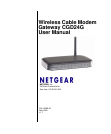Wireless Cable Modem Gateway CGD24G User Manual
Contents ix
v1.1, May 2009
Reserving an IP Address for DHCP Use ................................................................ 5-11
Enabling Remote Management ....................................................................................5-12
Reverting to Factory Default Setting ......................................................................5-13
Managing the URL to Connect to The Gateway ....................................................5-14
Configuring Universal Plug and Play (UPnP) ...............................................................5-14
Chapter 5
Troubleshooting
Basic Functions ..............................................................................................................5-1
Using LEDs to Troubleshoot ....................................................................................5-2
Connecting to the Gateway’s Main Menu .......................................................................5-3
Troubleshooting the ISP Connection ..............................................................................5-4
Troubleshooting a TCP/IP Network Using a Ping Utility .................................................5-4
Testing the LAN Path to Your Gateway ....................................................................5-4
Testing the Path from Your PC to a Remote Device ................................................5-5
Appendix A
Technical Specifications and Factory Default Settings
Technical Specifications ................................................................................................. A-1
Factory Default Settings ................................................................................................ A-2
Appendix B
Related Documents
Index