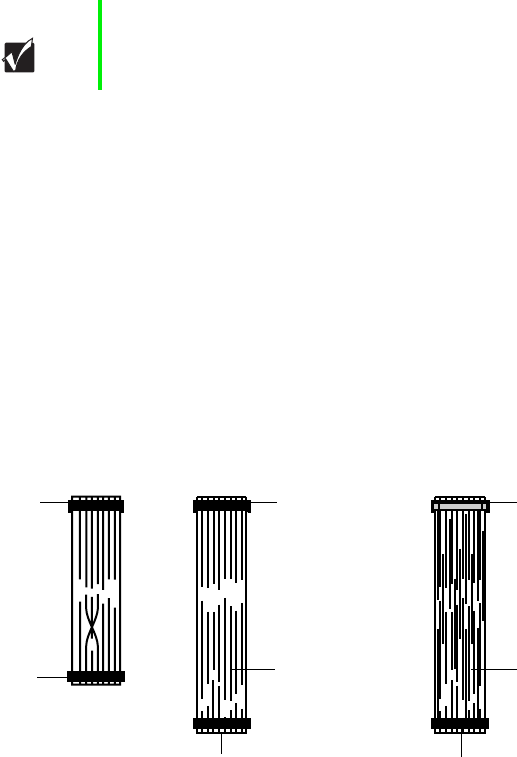
Preparing to replace or add a drive
23
■ If only one drive is attached to a controller cable, configure the drive as
single if it is a hard drive or master if it is a CD drive. If two drives of
any type are attached to the cable, configure one as master and one as
slave.
■
You may need to configure the drives you install using the BIOS Setup
utility program. Press F1 at start up to access the BIOS Setup utility
program.
Drive cabling information
Three drive cables are included with your system. The diskette drive connector
cable is used to connect diskette drives and other non-IDE devices such as
tape backup drives. The two IDE connector cables are used to connect IDE
devices such as CD drives and hard drives.
If you want to add additional drives, you can replace the drive connector
cables with ones that contain three connectors, which would let you add a
total of four IDE devices or two diskette drives.
Important If you choose to buy another IDE or SCSI hard drive, you
must also buy the appropriate IDE or SCSI controller card.
Diskette Drive
Connector Cable
IDE Connector Cables (two cables)
To flo ppy
connector on
riser card
To diskette
drive that
came with
your system
Black to connector
on IDE drive
80 wire cable
40 wire cable
Black to
secondary
IDE connector
on riser card
Blue to
primary IDE
connector
on riser
card
Black to connector
on CD drive


















