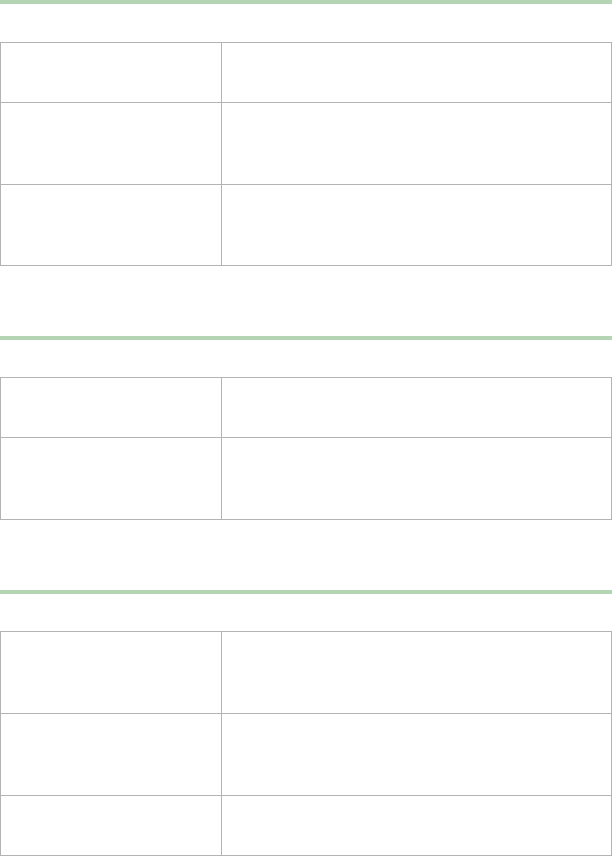
Peripheral/adapter problems
79
The diskette drive will not read, write, or format
The diskette drive LED illuminates continuously
An adapter card is not recognized by the system
Probable Cause Solution
The diskette is not IBM
formatted.
Make sure the diskette you are trying to format
is IBM compatible. If it is, try reformatting it.
The diskette is
corrupted.
Run ScanDisk on the diskette. If errors are
detected and corrected, try accessing the
diskette again.
The disk is write
protected.
Make sure the write-protection window on the
upper-right corner of the diskette is closed
(unprotected.)
Probable Cause Solution
The diskette is
corrupted.
Remove the diskette from the drive. If the light
remains on, try restarting the system.
The cable to the drive is
not connected properly.
Open the system, then check the cable
between the diskette drive and its controller.
Make sure the pins are not bent or misaligned.
Probable Cause Solution
The interrupt and/or I/O
address is set
incorrectly.
Check the address configuration of the adapter
card and make sure that it does not conflict
with another card in the system.
The card has not been
configured through the
software.
Configure the card with the appropriate
software.
The card was not
installed correctly.
Reseat the card, then make sure that its
jumpers are configured appropriately.


















