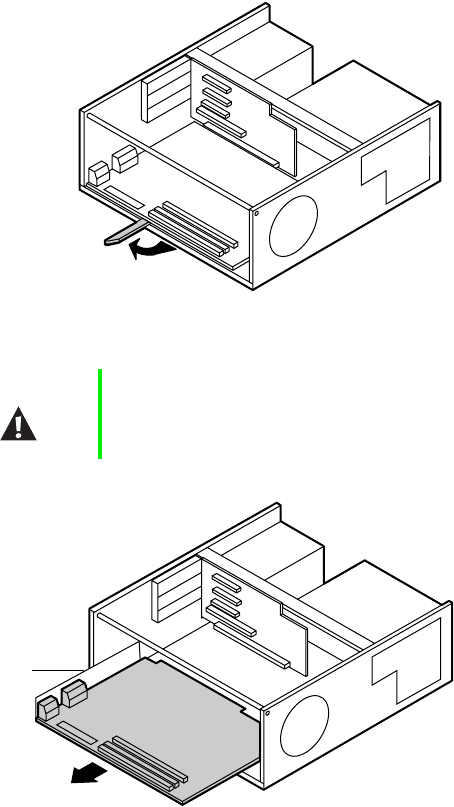
Removing the system board
33
6
Locate the release lever at the outside center edge of the system board
and lift the lever upward slightly. Pull it outward approximately eighty
degrees from the edge of the system board to disengage the edge
connector on the system board from the riser card and move the board
slightly out of the chassis.
7 Grasp the edge of the system board and carefully slide it out of the chassis.
8 If the system board is being replaced, remove the rails from the bottom
of the board and place the board in a static-free container.
Caution Be careful when handling the system board. The edges of
the I/O panel are sharp and can cause injury if not handled
with caution.
I/O panel


















