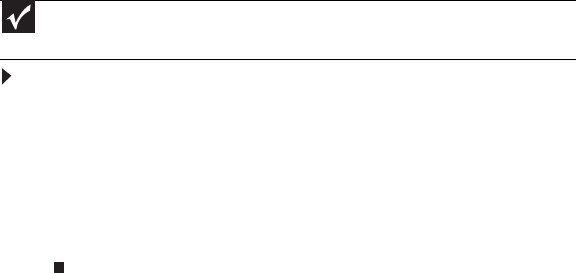
www.gateway.com
25
Booting the Server Companion DVD
By booting the Server Companion DVD you can repair applications and drivers or exit to the
command prompt.
To boot to this DVD:
1 With your server turned on, insert the Server Companion DVD into the DVD drive.
2 Restart your server. A message appears asking you to select an option.
3 Press any key to boot from the DVD. The Gateway Options Main Menu appears.
4 Follow any on-screen instructions.
You can use the options in this menu to reformat your hard drive, create mass-storage
driver disks or reload selected applications.
Important
Although the Server Companion DVD is bootable, it does not include network
operating system files and is not intended to restore your operating system.


















