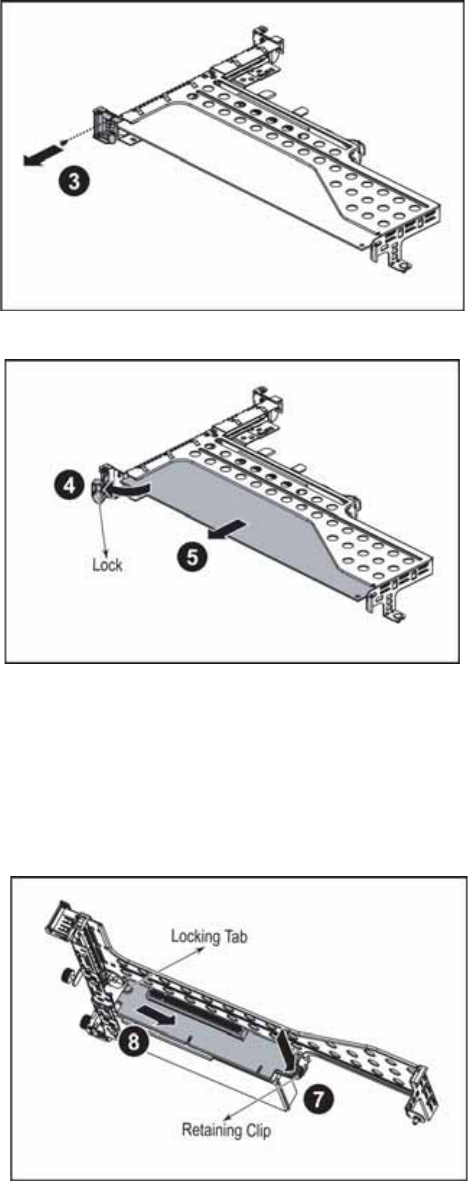
CHAPTER 4: Installing Components
40
5 Place the PCI riser assembly on a stable, static-free surface, then loosen the screw (3) holding
the card lock in place.
6 Open the card lock (4), then pull out the PCI card (5).
If you are not replacing the PCI card, insert the slot cover into the back of the riser card
assembly.
7 If you are replacing the riser card, continue with the next step.
- OR -
If you are replacing the PCI card, go to Step 10.
8 Press the retaining clip (7) holding the riser card in the riser card assembly, then push the
riser card (8) in the direction shown to unlock and remove it.
9 Insert the new riser card into the riser card assembly, then push it toward the back of the
assembly. It should snap into place.


















