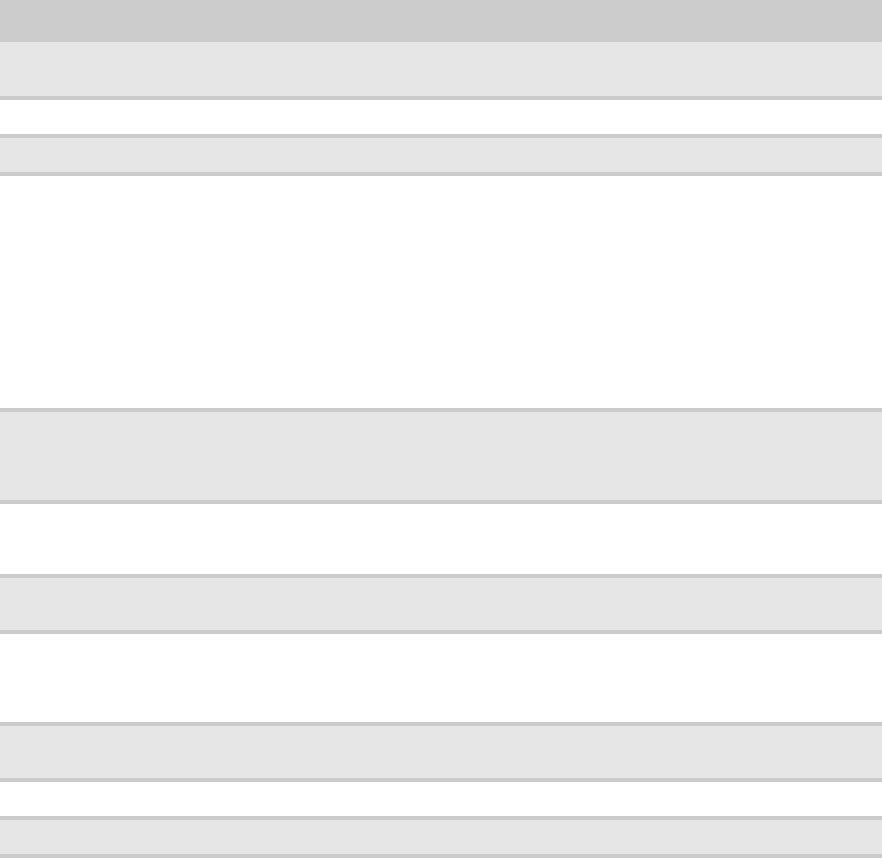
CHAPTER 6: Troubleshooting
70
• Remove the top panel by following the instructions in “Opening the server case” on page 29,
then make sure that all cables inside the case are attached securely. Also, make sure that
the colored cable edges are aligned correctly and that the connectors do not miss any pins.
• If you have the correct test equipment, make sure that the new battery has power. Although
unlikely, your new battery may be defective.
Beep codes
Whenever a recoverable error occurs during the power-on self-test (POST), the BIOS displays an
error message that describes the problem. The BIOS also sounds a beep code (one long tone
followed by two short tones) during POST if the video configuration fails (a faulty video controller)
or if an expansion card is not functioning correctly. One short beep indicates the BIOS will boot
the operating system. No error found.
A PCI expansion card (for example, a RAID controller) can also issue audible errors by itself, usually
consisting of one long tone followed by a series of short tones. For more information on the beep
codes issued, check the documentation for that device.
The following table shows POST error beep codes. Prior to system video initialization, BIOS uses
these codes to inform you of error conditions.
Beeps Description Troubleshooting steps
1 Memory refresh timer error Reseat the memory modules or replace with
modules you know are good.
2 Parity error in the first 64 KB of memory. Same as for 1 beep.
3 Base memory read/write test error Same as for 1 beep.
4 System board timer not operational. Possible system board malfunction. To eliminate
the possibility of an add in-card problem,
remove all expansion cards.
If the beep code occurs even when all expansion
cards have been removed, the system board is
at fault.
If the beep code does not occur when the
expansion cards have been removed, one of the
cards is causing the problem. Install the cards
one at a time until the problem happens again.
When the beep code returns, the most recent
card you installed is at fault.
5 A processor on the system board generated an
error.
Remove one of the processors if two are
installed, then try a known good processor in the
first socket.
Same as for 4 beeps.
6 The keyboard controller (8042) may be
defective. The BIOS cannot switch to Protected
mode.
Remove the keyboard to see if the error goes
away. If it does, try a known good keyboard.
Same as for 4 beeps.
7 General exception error (processor exception
error).
Same as for 5 beeps
8 Display memory error (system video adapter). If the system video adapter is an add-in card,
replace or reseat the video adapter. If the video
adapter is integrated into the system board, the
board may be faulty. Try using an add-in card.
9 The ROM checksum value does not match the
value encoded in the BIOS.
Same as for 4 beeps.
10 The shutdown register for CMOS RAM failed. Same as for 4 beeps.
11 The cache memory test failed. Same as for 4 beeps.


















