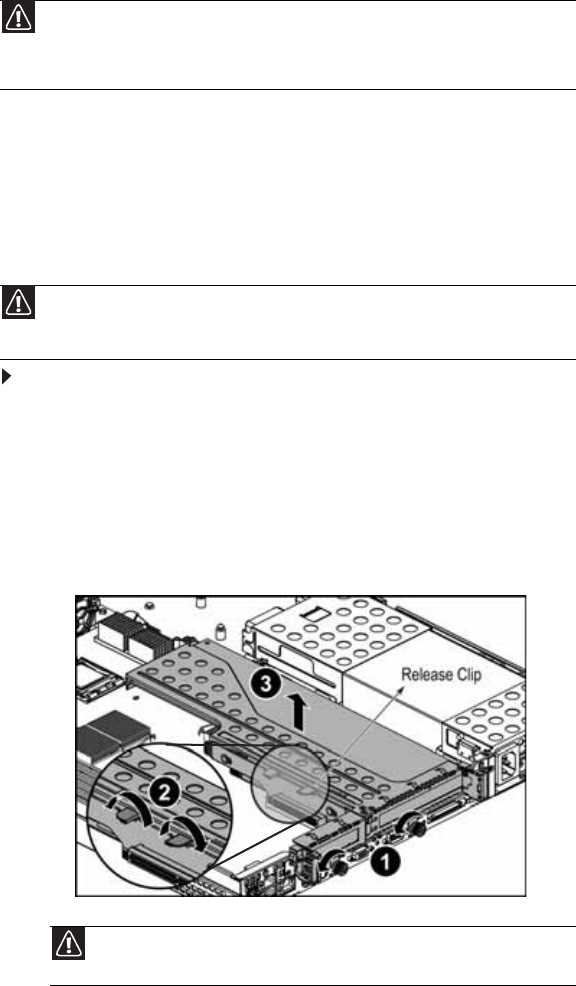
www.gateway.com
39
Installing and removing PCI expansion cards
The system board provides one 280-pin PCI-X/PCI-E x8 expansion slot and one PCI-E x8 expansion
slot. The PCI-X/PCI-E x8 expansion slot (on the left side when viewed from the front of the server)
can support one PCI-X 100MHz or one PCI-E x8 using the riser card. The PCI-E expansion slot (on
the right side when viewed from the front of the server) can support one PCI-E x8 using the riser
card. The riser card comes with the system package.
Removing and installing the PCI riser assembly, a riser, or PCI card
To remove and reinstall the PCI riser assembly:
1 Follow the instructions in “Preventing static electricity discharge” on page 28. Make sure that
you turn off the server, then unplug the power cord(s) and all other cables connected to the
server.
2 Follow the instructions in “Opening the server case” on page 29.
3 If you are replacing a card, disconnect any cables that are attached to the old card.
4 Loosen the two thumbscrews (1) at the back of the chassis, push the release clips (2) in the
direction shown in the illustration, then lift the assembly (3) out of the chassis.
Caution
Always operate your server with the PCI riser assembly in place. The PCI riser
assembly is important for correct airflow within the server. Operating the server without
the PCI riser assembly in place could result in overheating and possible data loss or
equipment damage.
Caution
The PCI riser assembly and individual PCI expansion cards are not hot-swappable.
Before installing or removing any part of the assembly, make sure that power is turned off
and the power cords are unplugged.
Caution
Do not touch the contacts on the bottom part of the expansion card. Touching
the contacts can cause electrostatic damage to the card.


















