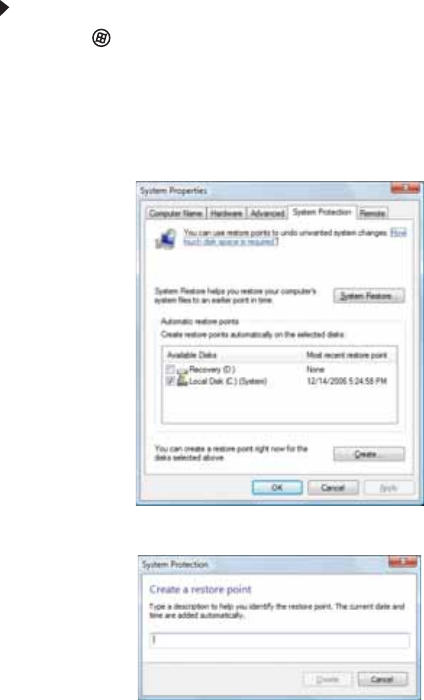
CHAPTER 5: Troubleshooting
100
Manually creating a restore point
To manually create a restore point:
1 Click (Start), Control Panel, System and
Maintenance, then click Backup and Restore Center.
The Backup and Restore Center opens.
2 On the left side of the window, click Create a restore
point or change settings, then click Next. The System
Properties dialog box opens to the System Protection tab.
3 Click Create. The Create a restore point dialog box opens.
4 Type a description for the restore point (such as the date
and time), then click Create. The restore point is created.
5 Click OK.
8512740.book Page 100 Thursday, September 27, 2007 2:43 PM


















