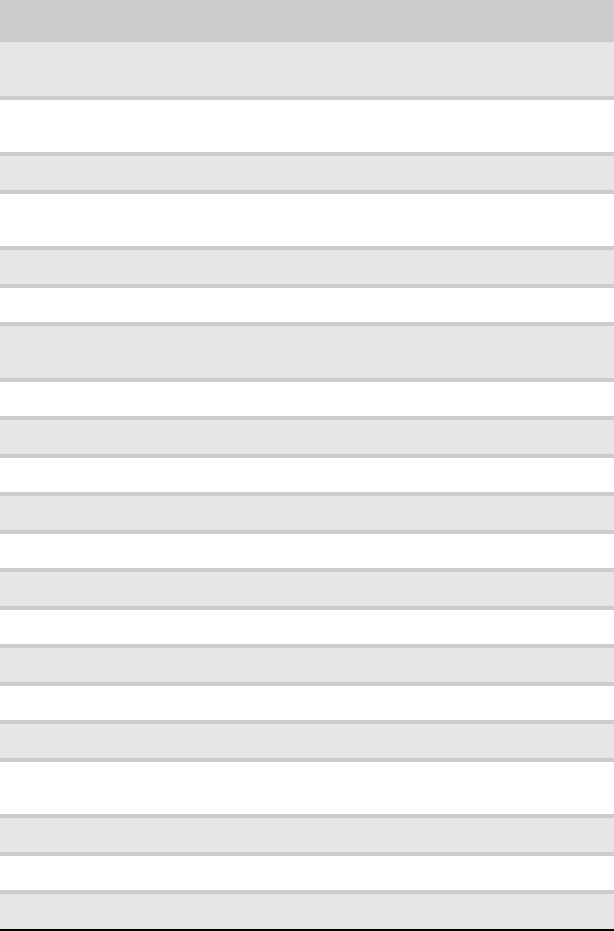
www.gateway.com
29
Button Description
Power Puts the computer into Sleep mode, and “wakes” the
computer.
Record Press for one-touch recording of the currently selected
video source.
Rewind Rewinds the currently playing media.
Skip to previous Skips to the start of the currently playing track or chapter,
then skips to the previous track or chapter.
Media Center Home Opens Windows Vista Media Center.
back In a setup menu, goes back one menu level.
Menu navigation
(arrows)
Moves up, down, left, and right through menus and
settings.
Volume Changes volume.
Play recorded TV Plays programs you have recorded using Media Center.
Play live TV Plays live TV programs.
Pause Pauses the currently playing media.
Stop Stops the currently playing media.
Fast forward Fast forwards the currently playing media.
Skip to next Skips to the next track or chapter.
info Displays the current track or chapter information.
ok Selects the currently highlighted menu item.
mute Mutes all sound.
guide Opens the program guide, where you can select
programs to watch and record.
Channel Changes channel.
DVD menu Opens the DVD’s own main menu
DVD subtitles Turns the DVD’s subtitles on and off.
8512740.book Page 29 Thursday, September 27, 2007 2:43 PM


















