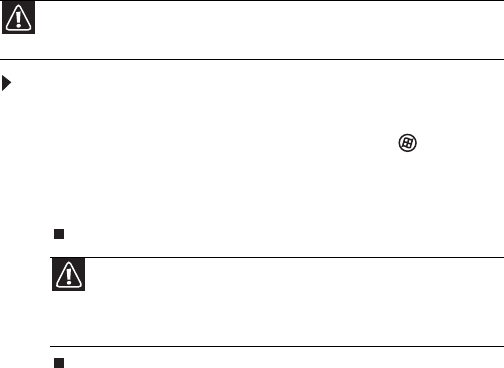
www.gateway.com
33
Memory card types
The memory card reader supports several memory card types:
• xD-Picture Card™
• Secure Digital™ (SD)
• MultiMediaCard™ (MMC)
• Memory Stick™ (MS) and MS Pro
Using a memory card
To insert and remove a memory card:
1 Insert the memory card into the memory card slot.
2 To access a file on the memory card, click (Start),
then click Computer. Double-click the drive letter (for
example, the
E: drive), then double-click the file name.
3 To remove a memory card, just pull it out of the slot.
Caution
Before inserting a memory card into the slot, make sure that the slot is
empty, or you could damage the card reader.
Caution
Do not remove the memory card or turn off the computer while
the memory card reader is writing files to or reading files from the card.
You could lose data. Also, remove the memory card from the reader
before you turn off the computer.
8512740.book Page 33 Thursday, September 27, 2007 2:43 PM


















