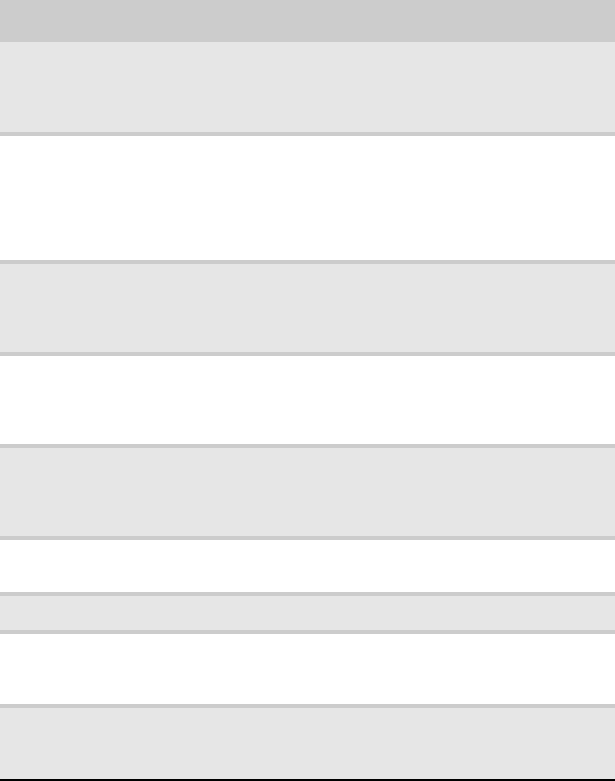
www.gateway.com
9
Component Description
Power/data cable Connects your computer to the power module. This cable
must be connected before you connect the module to
AC power. For more information, see “Connecting power”
on page 15.
Slide-out support
stand
Supports your computer in an upright position and helps
maintain the viewing angle. As you push the top of the
screen back or pull it forward, this support stand
automatically adjusts to maintain that angle. For more
information on adjusting the viewing angle, see “Reducing
eye strain” on page 12.
Memory card
reader
Insert a memory card from a digital camera, MP3 player,
PDA, cellular telephone, or other device into the memory
card reader. For a complete list of supported memory cards,
see “Using the memory card reader” on page 32.
IEEE 1394 port Plug IEEE 1394 (also known as Firewire
™
) devices (such as a
digital camcorder) into this 6-pin IEEE 1394 port. For more
information, see “Installing a printer, scanner, or other
device” on page 41.
USB ports Plug USB (Universal Serial Bus) devices (such as a USB
printer, scanner, camera, keyboard, or mouse) into these
ports. For more information, see “Installing a printer,
scanner, or other device” on page 41.
Headphone jack Plug powered, analog front speakers, an external amplifier,
or headphones into this jack.
Microphone jack Plug a microphone into this jack.
DVD-RW drive Use this DVD-RW drive to listen to audio CDs, install games
and programs, watch DVDs, and write large files onto
recordable discs.
Power button Press this button to turn the power on or off. You can also
configure the power button to operate in Standby/Resume
mode or Hibernate mode.
8512740.book Page 9 Thursday, September 27, 2007 2:43 PM


















