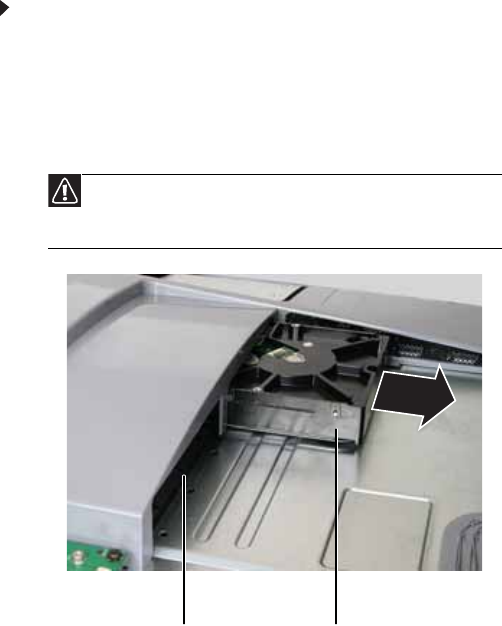
CHAPTER 3: Upgrading Your Computer
50
Adding or replacing a
hard drive
Your computer supports only SATA hard drives. The unique
hard drive mounting system for your computer requires no
cables, latches, locks, or visible connectors.
To add or replace a hard drive:
1 Open the back panel by following the instructions in
“Opening and closing the case” on page 46. The
computer should be face-down on a soft, stable,
non-marring surface before continuing.
2 If you are replacing a drive, slide the old drive out of the
drive bay, then slide the new one into the empty bay.
- OR -
If you are adding a drive, slide the new drive into the
secondary hard drive bay.
3 Close the back panel by following the instructions in
“Opening and closing the case” on page 46, then stand
your computer up and reconnect all cables.
4 Turn on your computer.
Caution
When installing a new drive into a drive bay, insert it with the label
side of the drive against the computer, and the drive connectors pointing
toward the bottom of the drive bay.
Hard drive bay 2
(secondary)
Hard drive bay 1
(primary)
8512740.book Page 50 Thursday, September 27, 2007 2:43 PM


















