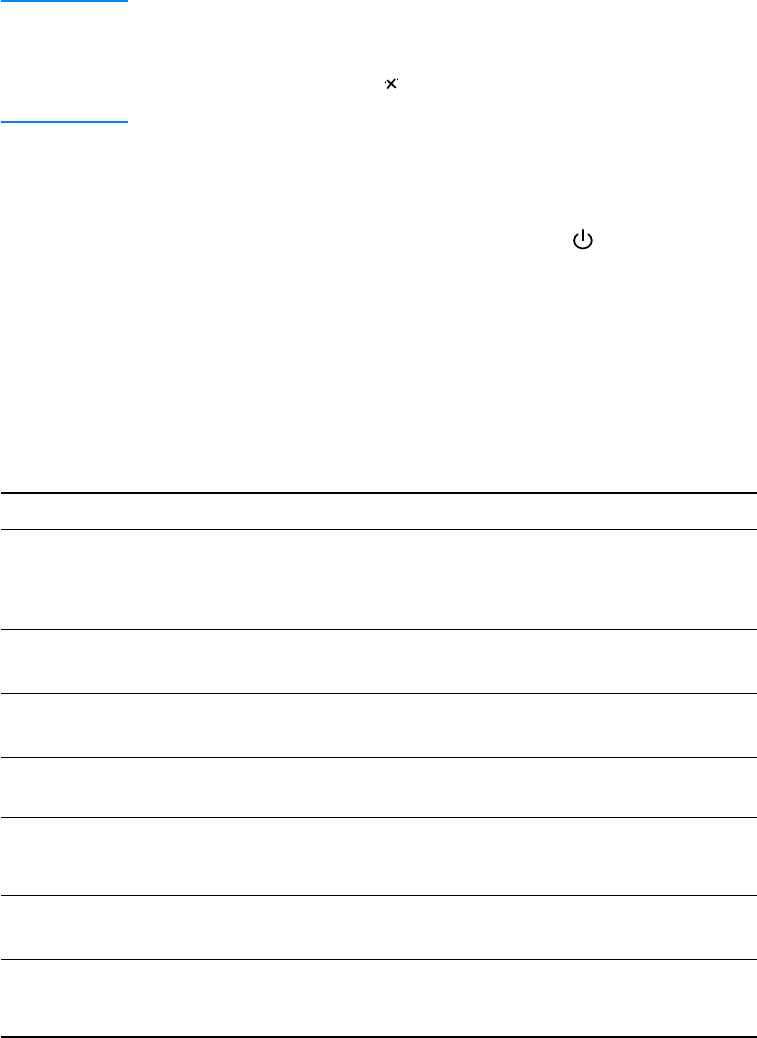
B-2 ENWW
Note Any button pressed during the 10-second display of an
auto-continuable error message will override the auto-continue
feature and the function of the button pressed will take precedence.
For example, pressing (cancel job button) will cancel the
print job.
Critical error messages
Critical error messages inform you of a device failure. Some of these
messages can be cleared by pressing and holding (power button) to
turn the printer off, and then on again. These messages are not
affected by the
AUTO CONTINUE setting. If a critical error persists,
service is required.
LCD control panel messages
The following table lists and describes control panel messages, in
alphabetical order.
Message Type Description
ACCESS DENIED
Status Access to this menu or menu item requires a
PIN (Personal Identification Number).
Please enter the correct password or contact
the IT administrator.
ALIGNING
PRINTHEADS
Status The printer is aligning the printheads.
Please wait.
CALIBRATING
COLOR CALIBRATION
Status The printer is calibrating the color.
Please wait.
CALIBRATING
LINEFEED
Status The printer is calibrating the linefeed.
Please wait.
CANCELING
COLOR CALIBRATION
Status The color calibration process has been
canceled. Please wait until the process is
completely canceled.
CANCELING...
[JOBNAME]
Status The printer is canceling a print job. No action
is required.
CANCELING
LINEFEED
CALIBRATION
Status The linefeed calibration process has been
canceled. Please wait until the process is
completely canceled.


















