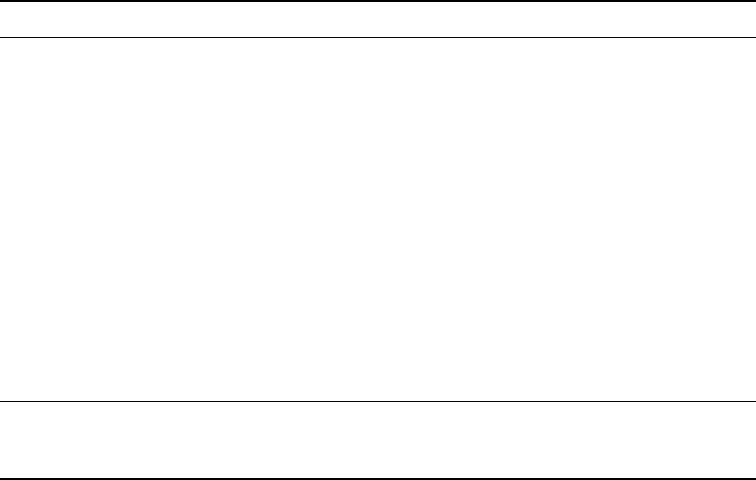
ENWW B-5
INCORRECT [COLOR]
PRINTHEAD
Error A printhead is installed in the incorrect slot
and the cover is closed. Open the printhead
cover and put the printer in printhead
replacement mode (See “Replacing
printheads” for more information.) Remove the
printhead. Verify that you are using the correct
printhead, and then firmly reinsert it into
the printer.
If the message persists, clean the printhead
contacts. (See “Cleaning the printhead
contacts“ for more information.) If these
procedures do not clear the message, install a
new printhead.
If more than one printhead is incorrect,
the
INCORRECT SUPPLIES message is
displayed.
INCORRECT PIN
Status An incorrect PIN has been entered.
Please enter the correct PIN or contact the
IT administrator.
Message Type Description


















