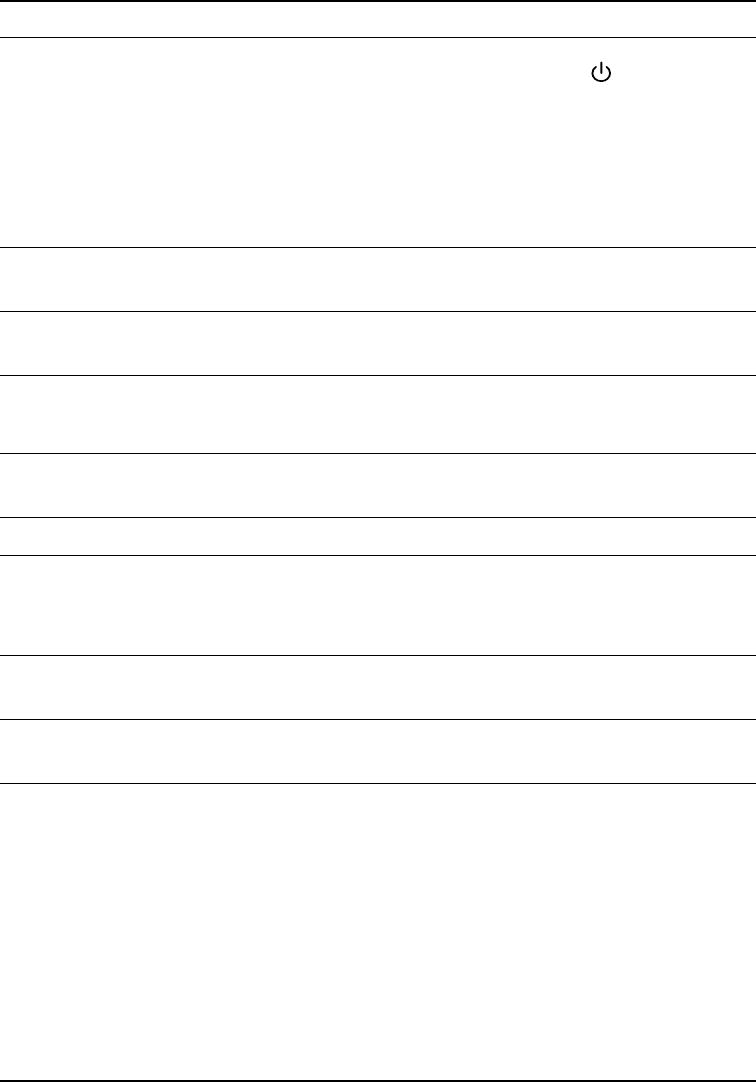
B-4 ENWW
EIO DISK X NOT
FUNCTIONAL
Error The EIO hard disk in slot X is not working
correctly. Press and hold
(power button)
to turn the printer off. Remove and then firmly
reinsert the EIO hard disk. Turn the printer
back on. If the problem persists, replace the
EIO hard disk.
For more information about ordering an EIO
hard disk, see “Memory/storage accessories”
or visit http://www.hp.com.
EIO X DISK
INITIALIZING
Status The EIO hard drive is initializing. Please wait.
EIO X DISK
SPINNING UP
Status The EIO hard drive is spinning up.
Please wait.
EVENT LOG EMPTY
Status The event log is empty. The event log is
a record of past printer events.
No action required.
FLASH DISK X
INITIALIZING
Status A new flash DIMM installed in slot X is
initializing. Do not turn off the printer.
[FS] DEVICE FAILURE
Warning The specified file system device has failed.
[FS] FILE OPERATION
FAILED
Warning A file system command was received and
attempted to perform an illogical operation,
such as downloading a file to a non-existent
directory.
[FS] FILE SYSTEM
IS FULL
Warning The hard disk is full. Delete stored files in the
file system.
[FS] IS WRITE
PROTECTED
Warning The hard drive is write protected.
INCORRECT [COLOR]
CARTRIDGE
Error An incorrect or faulty ink cartridge has been
installed in the
[COLOR] ink cartridge slot.
Remove the ink cartridge. Verify that you are
using the correct ink cartridge, and then firmly
reinsert it into the printer.You might need to
repeat this several times. Replace the ink
cartridge with a new ink cartridge if the
problem persists.
For more information about ordering ink
cartridges, see “Ink cartridges” or visit
http://www.hp.com. For instructions on
replacing ink cartridges, see “Replacing ink
cartridges.”
Message Type Description


















