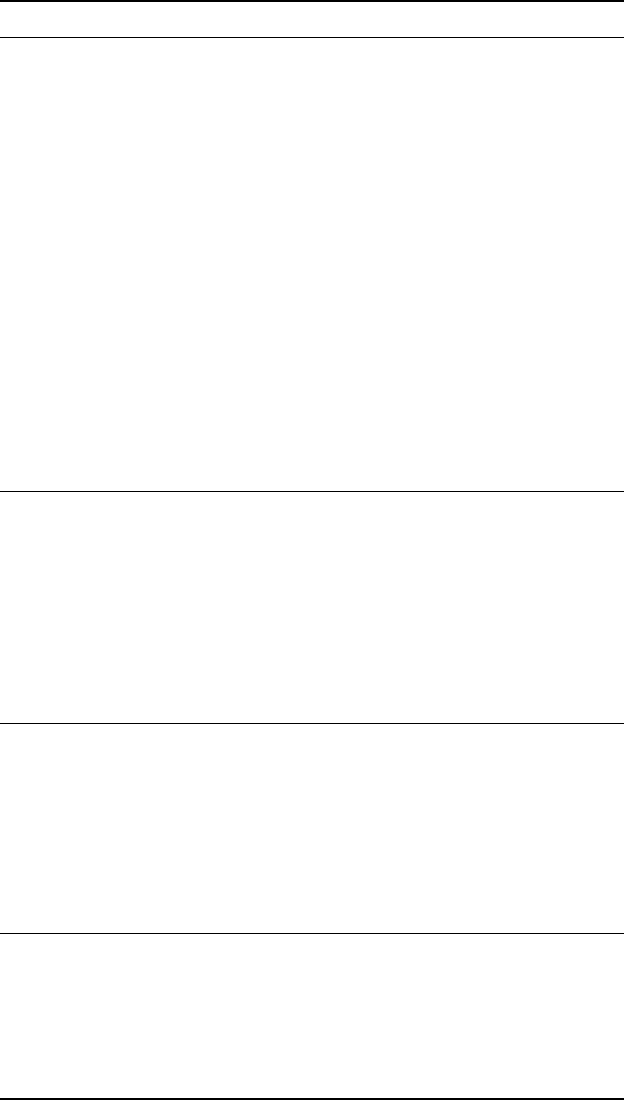
4-10 ENWW
DEFAULT PAPER
TYPE
ANY
PLAIN
PHOTO GLOSS
PHOTO QUALITY GLO
PHOTO QUALITY MATT
EVERYDAY SEMI GLO
EVERYDAY MATTE
PREMIUM INKJET
PREMIUM IJ HEAVY
BROCHURE GLOS
BROCHURE MATTE
PM PHOTO GLOS
PM+PHOTO GLOSS
PM+PHOTO MATTE
COLORFAST PHOTO
PREMIUM TRNSPRNCY
PREMIUM+TRNSPRNCY
This item allows you to set a
default media type.
Default =
PLAIN
DUPLEX OFF
ON
This item appears only when
an auto-duplex unit is
installed. Set the value to
ON
to print on both sides (duplex)
or
OFF to print on one side
(simplex) of a sheet of paper.
For more information, see
“Printing on both sides of the
page.”
Default =
OFF
DUPLEX
BINDING
LONG EDGE
SHORT EDGE
This item appears only when
an auto-duplex unit is installed
and the duplex option is on.
Choose the binding edge
when duplexing (printing on
both sides of paper). For more
information, see “Printing on
both sides of the page.”
Default =
LONG EDGE
OVERRIDE
A4/LETTER
NO
YES
This item sets the printer to
print an A4 job on letter-size
paper when no A4 paper is
loaded, or to print a letter-size
job on A4 paper when no
letter-size paper is loaded.
Default =
NO
Message Value or Submenu Description


















