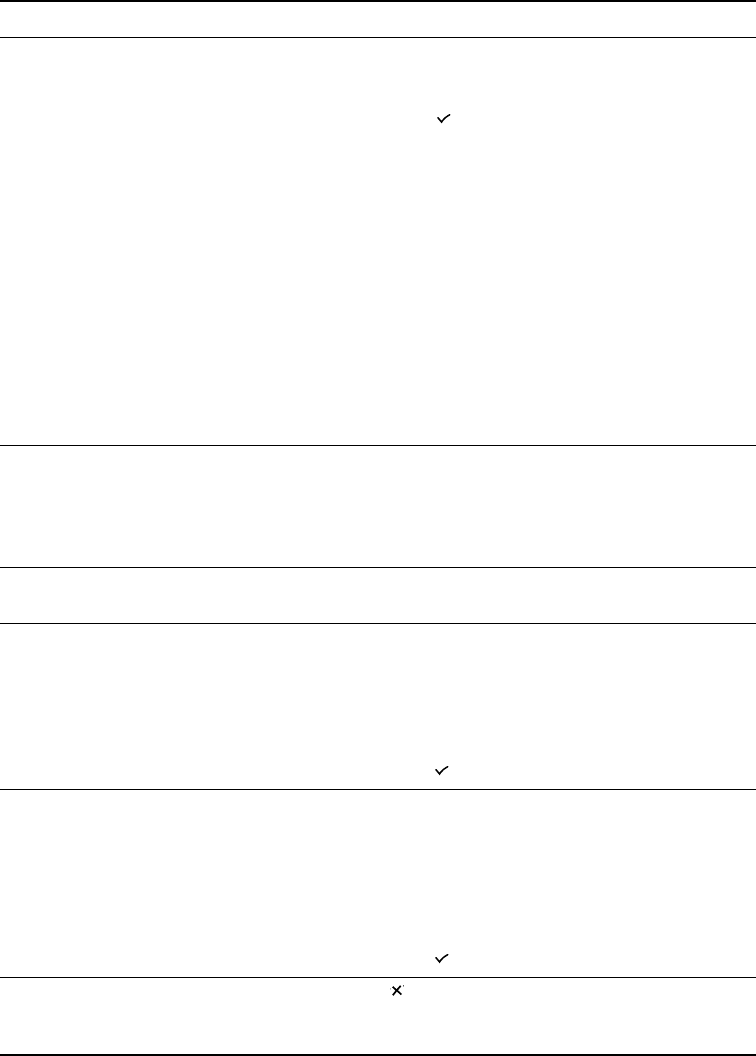
B-8 ENWW
INSTALL SUPPLIES
Error At least one supply is missing or is installed
incorrectly in the printer, and another supply is
missing, installed incorrectly, out, or low.
Press
(select button) for more information
about specific ink cartridges and printheads.
Install any missing ink cartridges and
printheads. If all are installed, remove the ink
cartridges and printheads. Verify that you are
using the correct ink cartridges and
printheads, and then firmly reinsert them into
the printer. You might need to repeat this
several times.
Be prepared to replace the specific ink
cartridges and/or printheads with new ink
cartridges and/or printheads. For more
information about ink cartridges and
printheads, see “Ink cartridges” and
“Printheads,” or visit http://www.hp.com.
LINEFEED
CALIBRATION
FAILED
Warning The linefeed calibration has failed. Make sure
plain letter or A4 paper is loaded in the printer,
and then start the linefeed calibration from the
LCD control panel. For more information, see
“Calibrating linefeed.”
LOADING PROGRAM XX
Status Fonts and programs are being loaded into the
system RAM. Do not turn off printer.
LOAD TRAY XX
[TYPE] [SIZE]
Error Tray XX is configured for a specific media
type and size required for a print job that has
been sent, but the tray is empty. Load the
specified media type and size into Tray XX.
To override this message and use a media
type and size that is available in another tray,
press
(select button).
MANUALLY FEED
[TYPE] [SIZE]
Error The print job requires a specific media type
and size that is not currently available, or the
print job has specified the Tray 1 as the
source tray. Load the specified media type
and size into Tray 1.
To override this message and use a media
type and size that is available in another tray,
press
(select button).
NO JOB TO CANCEL
Status (cancel job button) has been pressed, but
there are currently no print jobs in the queue
to cancel.
Message Type Description


















