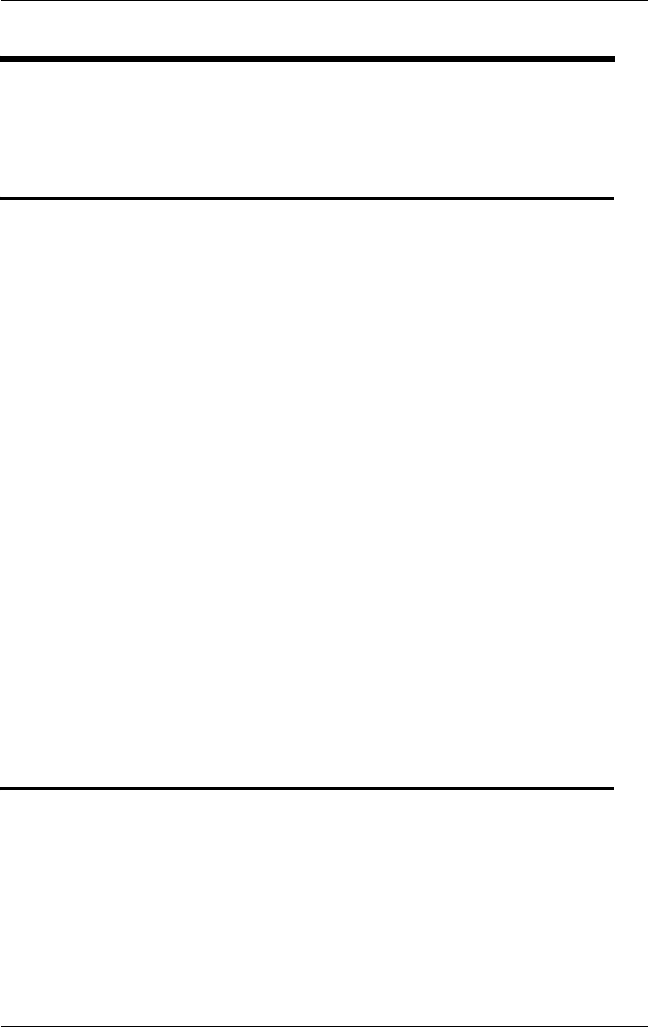
Problems and Solutions
Troubleshooting 2–29
Modem Problems
✎
See also the “Internet Problems” section.
No dial tone is audible
■ Verify that the modem cable is securely connected to the telephone
wall jack and to the RJ-11 jack on the notebook or port replicator.
■ Verify that the telephone wall jack is functional by plugging a
telephone into the wall jack. If you do not hear a dial tone on
the telephone, connect the modem to another wall jack or contact
your telephone service provider.
■ Verify that no other modem or telephone is using the telephone line.
(An extension telephone that has not been hung up may be causing
the problem.)
■ Verify that the correct dialing mode (tone or pulse) is selected.
■ Verify that the modem is connected to an analog, not a digital,
telephone line. A line described as a PBX line is usually a digital line.
A telephone line described as a data line, fax machine line, modem
line, or standard telephone line is probably an analog line.
■ If you are not in your home country, refer to the section of your
notebook documentation that provides instructions for using the
modem internationally. The instructions may be in your
model-specific documentation or in a Modem and Networking guide.
Modem does not dial correctly
■ Verify that you are dialing the correct number.
■ Dial the number with a telephone. If you hear a busy signal, dial the
number with the modem at a later time.
320399-002.book Page 29 Thursday, June 19, 2003 1:17 PM


















