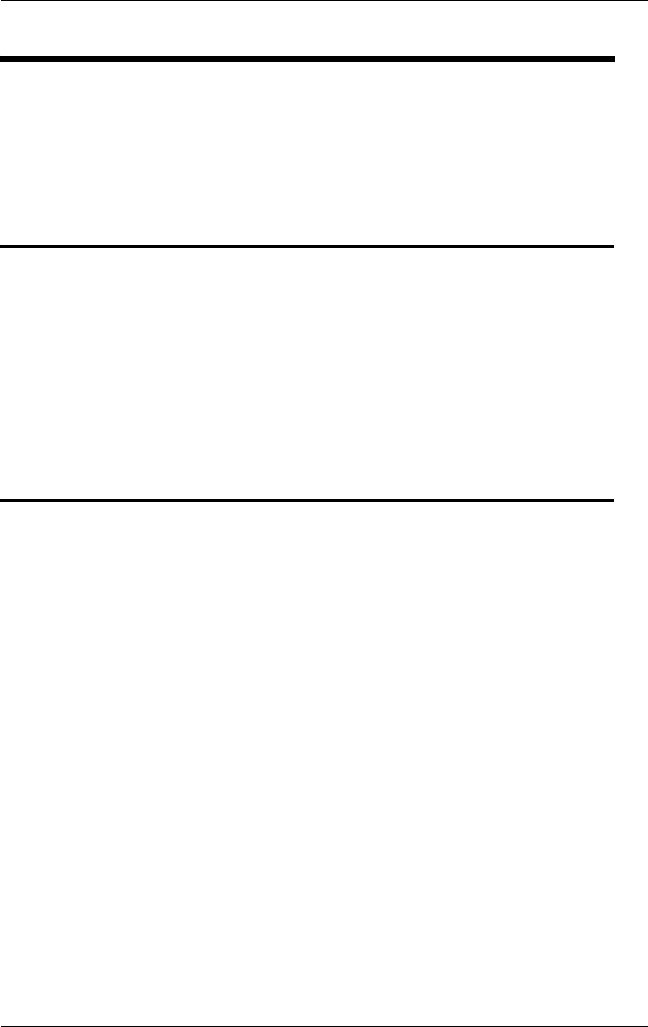
2–38 Troubleshooting
Problems and Solutions
Temperature Problems
✎
Use the notebook only within the temperature ranges
provided in the specifications section of your model-specific
documentation.
Notebook feels abnormally hot
■ Allow the notebook to cool down, then resume your work. Whenever
you use the notebook, make sure that all vents are clear of
obstructions. Soft surfaces (such as bedding, upholstery, carpeting, or
thick clothing) or hard surfaces (such as an adjoining printer) may
block the vents and cause overheating.
■ Close all games and applications that you are not using.
Battery pack is warm after charging
No action is required. Warming occurs naturally during charging.
320399-002.book Page 38 Thursday, June 19, 2003 1:17 PM


















