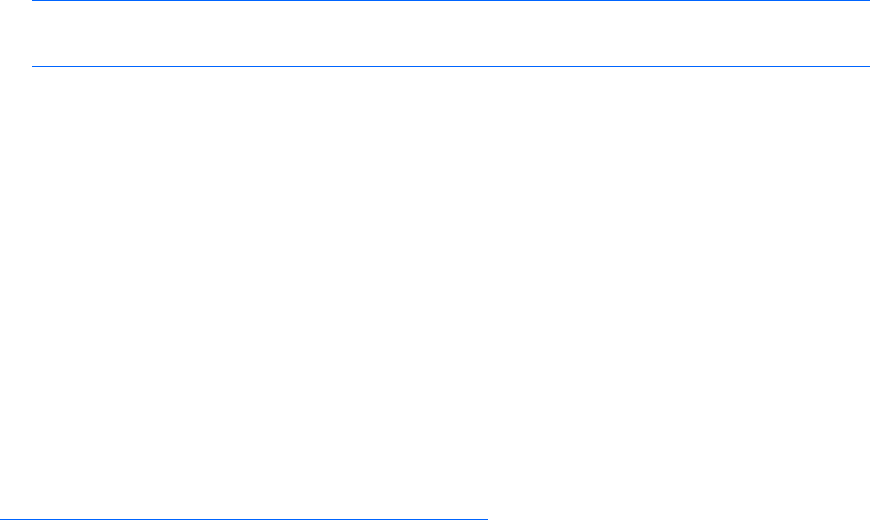
Team properties 132
o
HP System Partition Upgrade Utility
Using HP Primer Utility from the graphical user interface
To remove the Windows NT® components either before or after upgrading to Windows® 2000, follow
these steps:
1. From the location where you have downloaded Primer, double-click PRIMER.EXE.
2. Click CLEANUP. The utility will now remove the previously-installed Windows NT® components.
3. Exit the Windows® 2000 Primer Utility from HP.
4. Reboot your system for the changes to take effect.
Using HP Primer Utility from the command line
You may run this utility in silent mode to perform the cleanup without using the graphical user interface by
following these steps:
1. Open the MS-DOS command prompt.
2. Go to the directory where the Windows® 2000 Primer Utility from HP, PRIMER.EXE, is located.
3. Type primer s and press Enter. The utility will run in silent mode.
Viewing the HP Primer Utility log results
After clicking the Cleanup button or performing a command-line install using "primer s," a log file is
generated that allows you to view the uninstalled components and any non-critical errors received during
cleanup, such as components that the utility was unable to uninstall.
You can easily view the results by clicking the View Log button or you can go to the directory where the
log file resides, which is usually the current working directory (where the utility is run). However, if the
media from which you are running the utility is write-protected, the log file will reside in the %systemdir%
directory.
NOTE: You must have Administrator privileges to use the Log.
Teaming considerations when upgrading to Windows® 2000
Under Windows NT® 4.0, adapter teaming may be managed using CPQNTAC (HP Network
Configuration Utility) for HP NCxxxx Ethernet, Fast Ethernet, and Gigabit adapters
Because different utilities manage teaming under Windows NT® 4.0, in upgrading to Windows® 2000,
certain steps are necessary to maintain teaming for redundant adapter pairs.
Removing previous forms of teaming on Windows NT® 4.0
Both CPQNTAC.SYS and CPQTTAC.SYS are NDIS4 Intermediate drivers that do not work with
Windows® 2000. For a Windows® 2000 upgrade, you must remove them with one of the following
methods:
Method 1: Use HP Primer Utility for Windows® 2000
1. Run the HP Primer Utility. Primer removes the installed files, program links, registry entries, and
generally cleans files that may not belong to any specific component. For further information about
Primer, refer to HP Softpaq #10652 provided at HP support website
(http://h18000.www1.hp.com/support/files/index.html
).
2. Upgrade the OS to Windows® 2000.
3. Install the new HP Network Configuration Utility (NCU) for Windows® 2000.


















