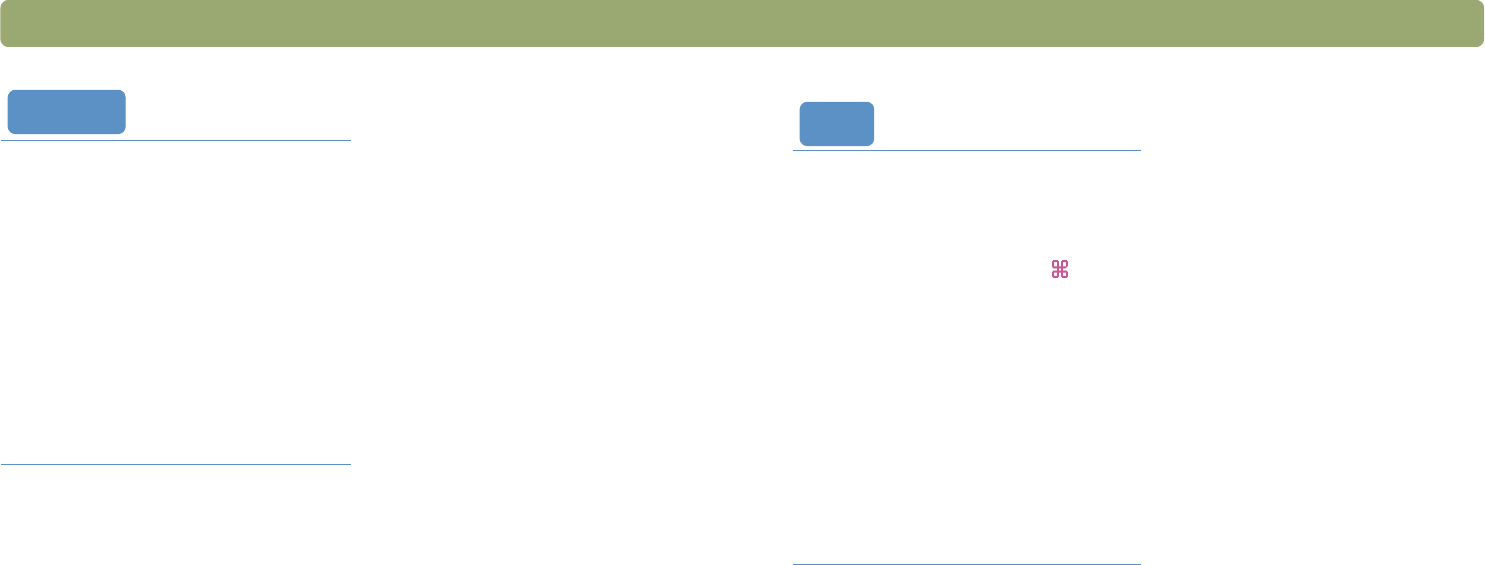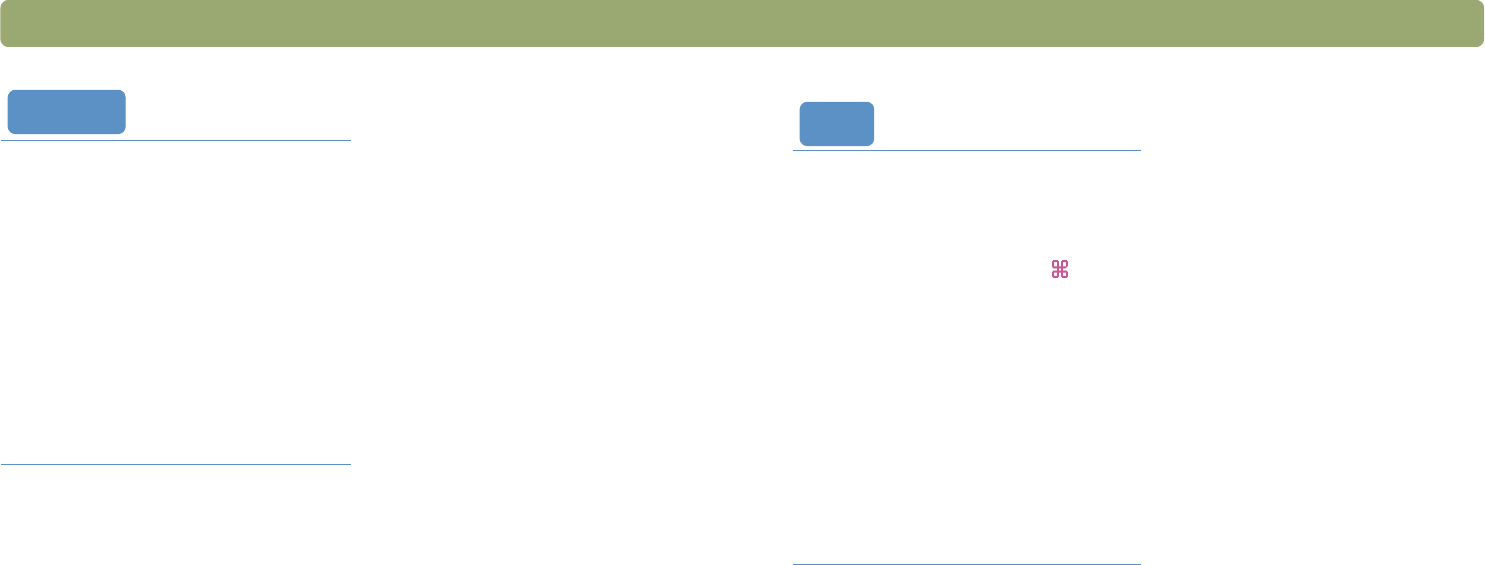
118 Using software commands and controls Back to TOC
Adjust Color Adjust colors (hue) and their intensity
(saturation).
Adjust Exposure Adjust the contrast (midtones), detail in
light areas (highlights), and detail in
dark areas (shadows).
Adjust Black & White Adjust which values in the image will be
represented as black or white.
Invert Colors Make colors in the image their
opposites.
Descreen In the scanned image, reduce the
appearance of undesirable patterns
that are in a printed original.
Advanced
Show Balloons
Hide Balloons
Turn on and turn off Balloon Help.
If you are using Balloon Help, Hide
Balloons appears. If you are not using
Balloon Help, Show Balloons appears.
HP Precisionscan Pro 3.1
Help
+?
View the Help for the HP scanning
software.
HP Scanjet on the Web Connect to the Internet and visit the
HP Scanjet website.
Product Tour View the product tour.
User’s Manual View the printable user’s manual in PDF
format.
Enable All Smart Friends Allow helpful alerts to appear when
potential problems arise.
Disable All Smart Friends Prevent helpful alerts from appearing
when potential problems arise.
Help