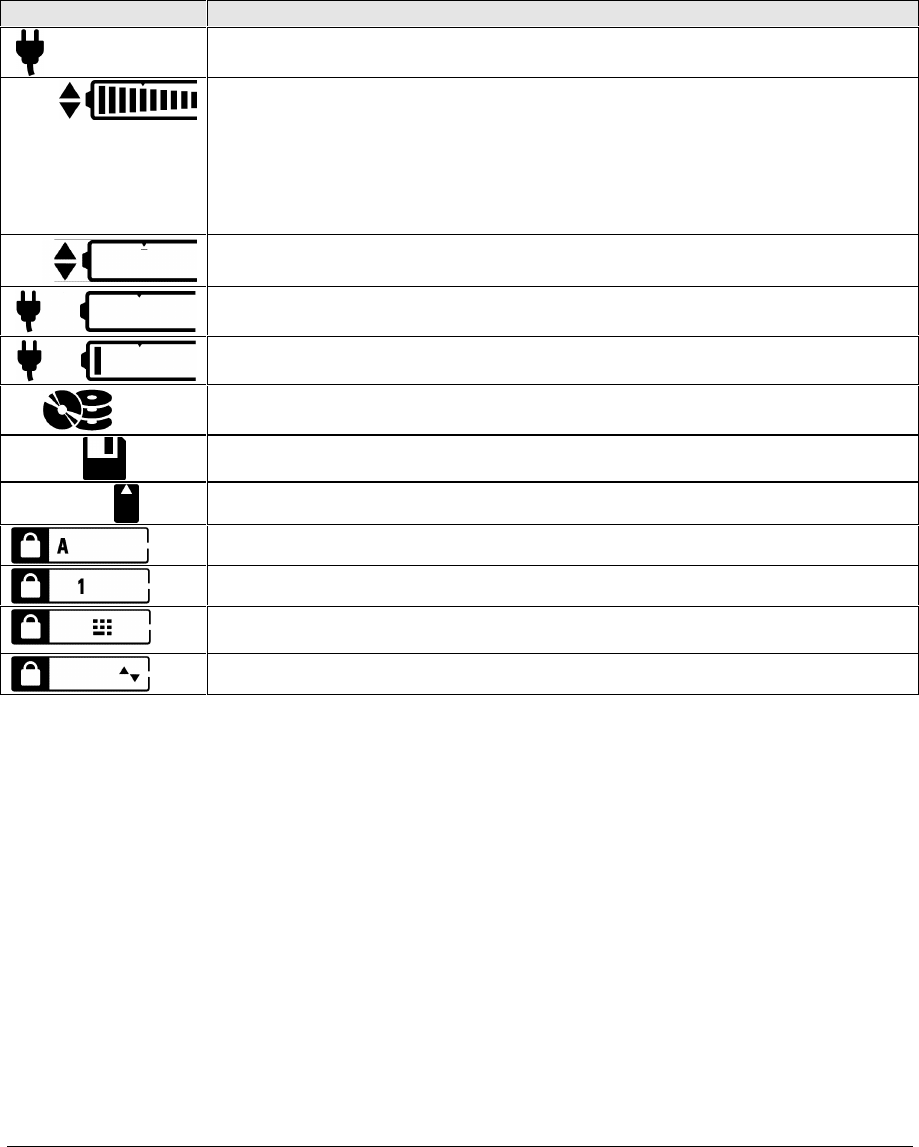
HP OmniBook 7100 Product Information 1-5
Checking the Status of the OmniBook
The OmniBook status panel, located above the keyboard, contains indicators that show the current
keyboard status, drive activity, and power status of the OmniBook. (These indicators are on the icon
PCA.)
Table 1-4. Status Panel Indicators (Icon PCA)
Indicator Meaning
AC power. The ac adapter is plugged in.
Battery status. Shows the approximate charge level of the battery relative to a full
charge. Each bar represents 10% charge.
The upper and lower triangles indicate the presence of the main battery (upper) and a
second battery (lower). A triangle blinks when that battery is charging. The main
battery charges first, discharges last.
If two batteries are installed, the indicator shows the combined charge of both
batteries. Press Fn+F6 to show separate battery levels.
Battery low. (Triangle, but no bars.) The OmniBook also beeps.
Defective battery. (No triangle, no bars.) No charging, even though ac adapter is
present.
Overheated battery. (No triangle, top bar.) The battery is too hot to charge. Not
necessarily a defective battery.
Internal drive. The OmniBook is accessing one of the internal drives: the hard disk
drive, CD-ROM drive, or other plug-in module drive.
Floppy disk drive. The OmniBook is accessing the floppy disk drive.
PC Card. There is activity between the PC Card and the computer.
Caps Lock. Caps Lock is active.
Num Lock. Num Lock is active.
Keypad Lock. The embedded keypad is active (Fn+F8). Num Lock must also be on
for the numeric keys—otherwise, cursor control is active.
Scroll Lock. Scroll Lock is active (Fn+ScrLk).


















