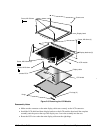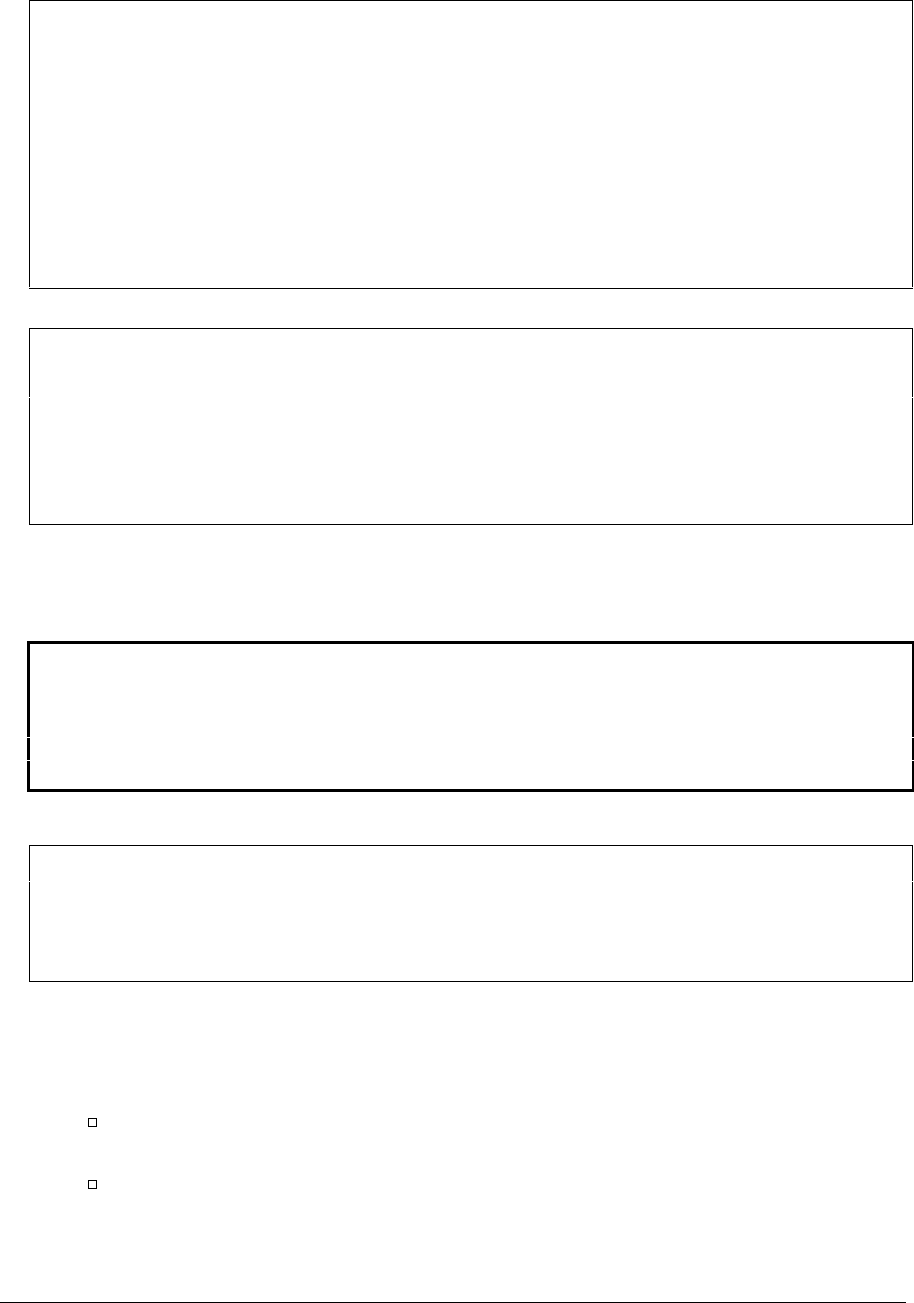
2-18 Removal and Replacement HP OmniBook 7100
Reassembly Notes
Note: Installing a New Motherboard
• Transfer these parts from the old motherboard to the new one:
Hinge mounts, left and right.
PCMCIA shield and socket, audio PCA and heatsink.
Video PCA, video heatsink, and RAM board (if present) on the underside.
All other PCAs, including CPU module and fence.
Plastic motherboard frame and plastic audio jack cover.
• Reprogram the BIOS IC—see the note below.
• Store the serial number electronically in the new motherboard—see the steps below.
Note: Installing a New Bottom Case
• Transfer these parts from the old bottom case to the new one:
Front-IR PCA (with cable).
Plastic parts (I/O door, RAM cover, BIOS cover).
• Install a new business card overlay and regulatory label.
• Install a new serial number label and overlay—see the steps below.
• When installing the motherboard, make sure the audio jack cover is inside the bottom case.
• Make sure the front-IR cable is taped along the top of the housing and is retained by the plastic
tab near where it plugs into the motherboard.
Caution
Replace any heatsink thermal pads that are damaged.
Keep the CPU module flat while installing it. Press it down only directly above the connectors
underneath. Otherwise, you could damage the connectors or damage pressure-sensitive
components on the module.
• Do not install a screw into the DC-DC PCA until the top case is installed.
Note
If you installed a new motherboard with a new BIOS IC, the IC contains only enough basic
programming to boot the OmniBook. After installing the IC, you must reprogram it. Hewlett-
Packard prefers that you program the IC with the latest BIOS—follow the directions carefully. You
can download it from the OmniBook website (see page vi).
Storing the Serial Number Electronically
1. Exit Windows and boot to a DOS prompt.
2. Run ESN.EXE from one of these sources:
On a factory software installation, in MS-DOS change to the
\OMNIBOOK\DRIVERS\HPUTILS directory and type
esn at the prompt.
Otherwise, copy \Omnibook\Drivers\Hputils\Esn.exe from the OmniBook 7100 Recovery
CD, then run it on the OmniBook.