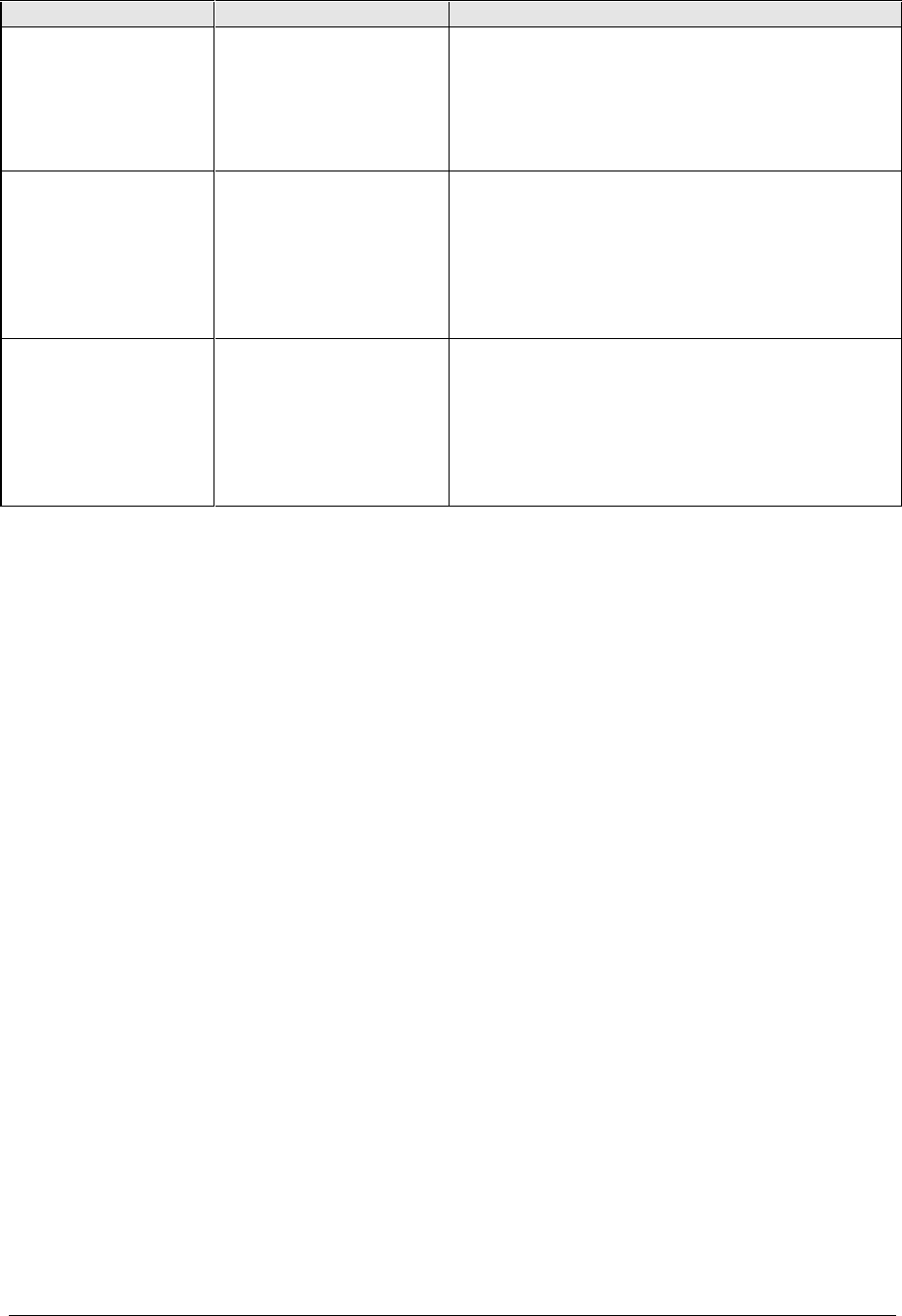
HP OmniBook 7100 Removal and Replacement 2-25
Component Removal Procedures Additional Steps (See figure on page 4-6)
Pointer-control PCA
Plug-in module (page 2-3).
Hard drive (page 2-5).
Keyboard (page 2-8).
Heatsink (page 2-9).
Display (page 2-11).
Top case (page 2-14).
Remove the screw from the PCA and unplug it from
the motherboard.
Video Heatsink
Plug-in module (page 2-3).
Hard drive (page 2-5).
Keyboard (page 2-8).
Heatsink (page 2-9).
Display (page 2-11).
Top case (page 2-14).
Motherboard (page 2-15).
1. Unplug the PCA from the bottom of the
motherboard.
2. Remove the two screws holding the video heatsink.
Video PCA
Plug-in module (page 2-3).
Hard drive (page 2-5).
Keyboard (page 2-8).
Heatsink (page 2-9).
Display (page 2-11).
Top case (page 2-14).
Motherboard (page 2-15).
Unplug the PCA from the bottom of the motherboard.


















