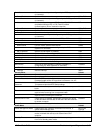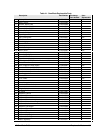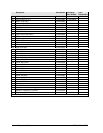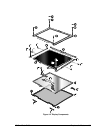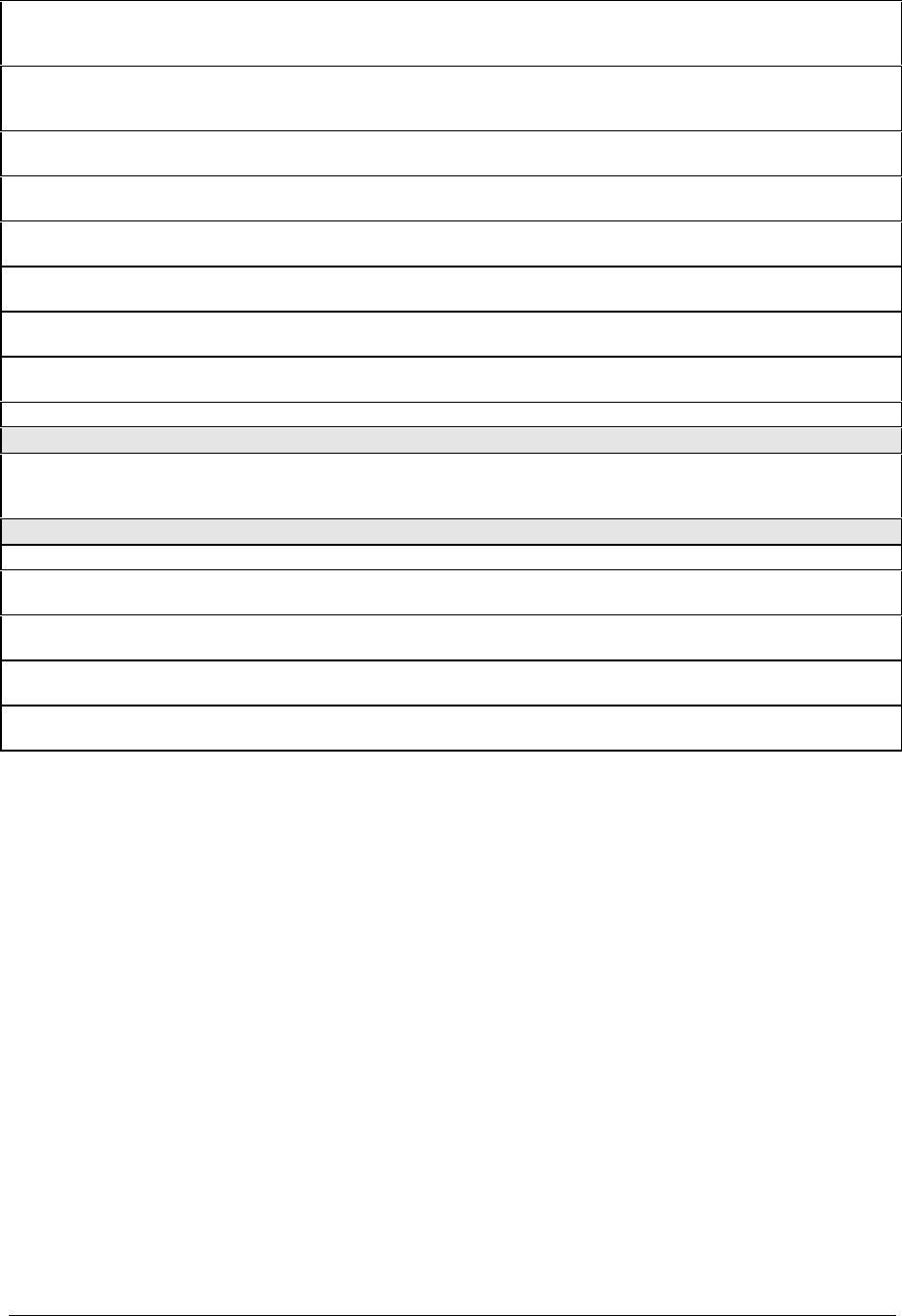
3-24 Troubleshooting and Diagnostics HP OmniBook 7100
Suspend Time-out Sets the period of inactivity after which the computer goes
from Standby to Suspend power mode. (Skips Standby mode
if that time-out is disabled.)
4 minutes
Hibernate Time-out Sets whether the computer goes from Suspend to Hibernate
power mode after the indicated period of inactivity. (Skips
Suspend mode if that time-out is disabled.)
4 hours
Hard Disk Time-out Sets the period of hard disk inactivity after which the hard disk
stops spinning.
2 minutes
Time-out on AC Sets whether power management time-outs occur while the ac
adapter is connected.
Disabled
Power Button Mode Sets the action of the blue power button when pressed for less
than 4 seconds.
Suspend
Resume on Modem Ring Sets whether the system resumes from Suspend if a ring
signal is received.
Enabled
Resume on Time of Day Sets whether the system resumes from Suspend at a defined
time of day.
Disabled
Resume Time Sets the 24-hour time when the system resumes from
Suspend if enabled.
Auto Suspend on Undock Sets whether the OmniBook suspends after undocking. When Lid Closed
Boot Menu Default
Diskette Drive
Hard Drive
CD-ROM Drive
Shows the order of boot devices. Move the entries to change
the order.
1. Diskette drive
2. Hard drive
3. CD-ROM drive
Exit Menu
Save Changes and Exit Saves Setup changes, exits, and reboots.
Discard Changes and Exit Discards Setup changes since last save, exits, and reboots.
Does not affect Security and date/time changes.
Get Default Values Restores default settings, stays in Setup. Does not affect
Security and date/time settings.
Load Previous Values Discards Setup changes since last save, stays in Setup. Does
not affect Security and date/time changes.
Save Changes Saves Setup changes, and stays in Setup. Security settings
are saved when changed.