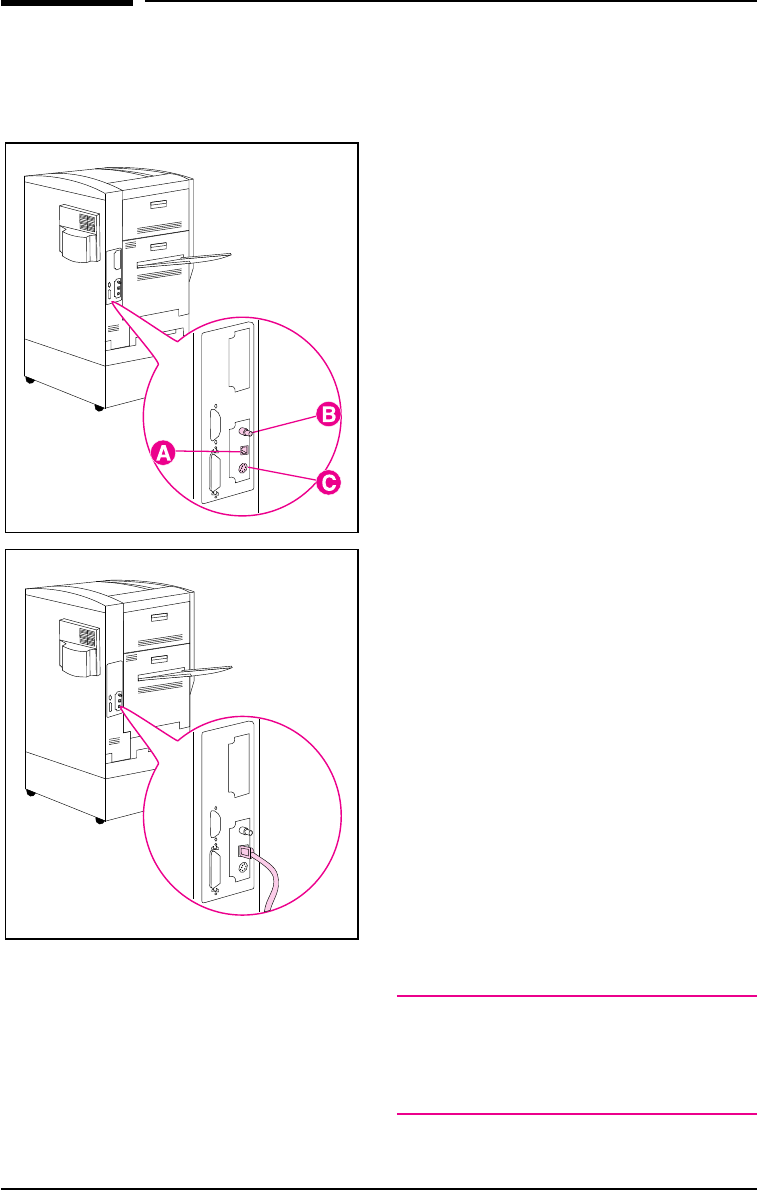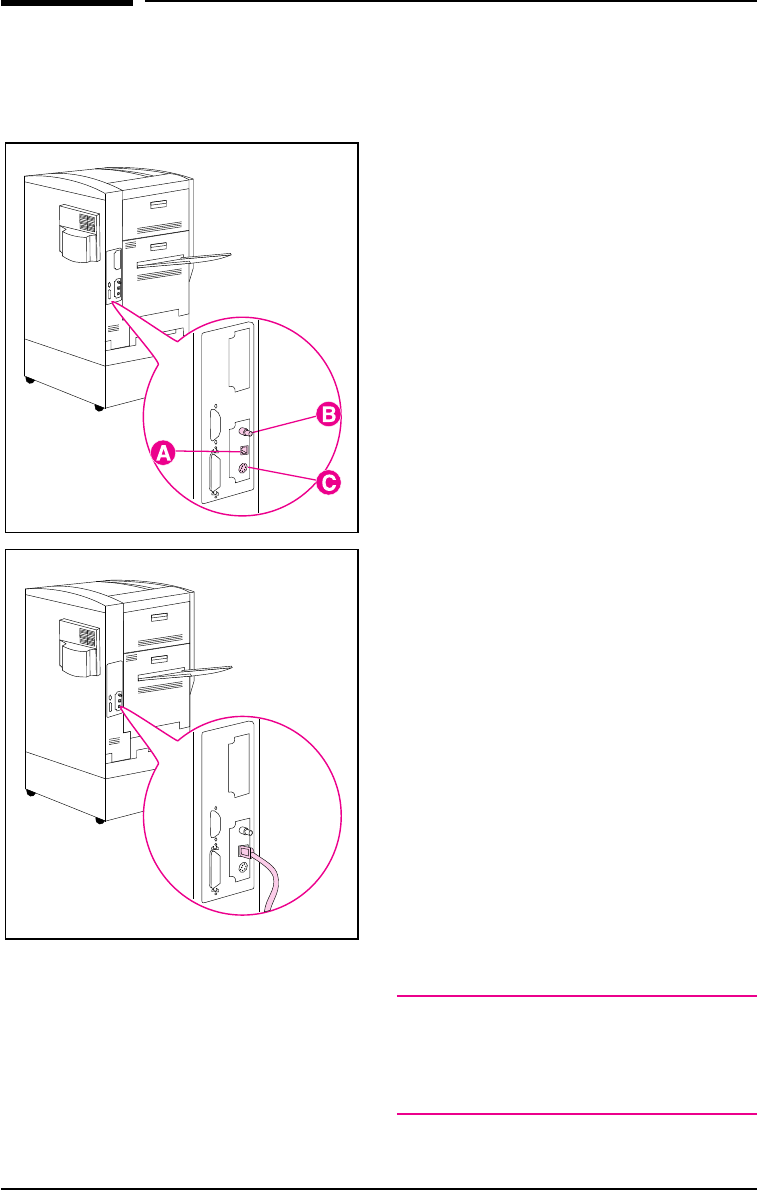
Step 4: Connecting the Printer to the
Network
If you will connect the computer to the
printer with a parallel cable, see “To
connect a parallel cable” later in this Step.
If the printer was shipped with an optional
HP JetDirect internal print server, one of
two types is installed in the printer:
• HP JetDirect Ethernet print server
supports up to three different network
interface cables—RJ-45 (unshielded
twisted pair) for 10Base-T networks,
BNC (coaxial) for 10Base2 networks,
and DIN-8 for LocalTalk networks.
This print server supports only one
Ethernet connection at a time—RJ-45
or BNC.
• HP JetDirect 10/100TX print server
supports RJ-45 (unshielded twisted
pair) for 10Base-T or 100Base-TX
networks.
The locations of ports on the HP JetDirect
internal print server are as follows:
A RJ-45 port (this is the only connector
available with the HP JetDirect
10/100TX card)
B BNC port
C LocalTalk (DIN-8) port
To connect to a 10Base-T or
100Base-TX network
Plug the connector of the unshielded
twisted-pair network cable into the RJ-45
port. The other end of the cable should be
attached to the network.
Note
RJ-45 cables are not included with the
printer. They must be purchased
separately.
EN Step 4: Connecting the Printer to the Network 13